Module No. 5666
Configuring Alarm Settings
-
Pull out the crown to the first click.
-
Press (A).
-
Rotate the crown to change the alarm time setting.
-
Push the crown back in.
This causes the second hand to move to 12 o’clock, and the function hand to move to [DT].
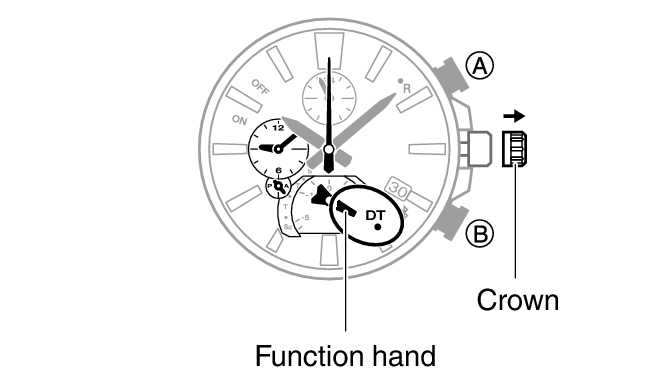
This causes the function hand to move to [ALM] and turns on the alarm.
Check the 24-hour hand to see if it is indicating a.m. or p.m. for the alarm time.
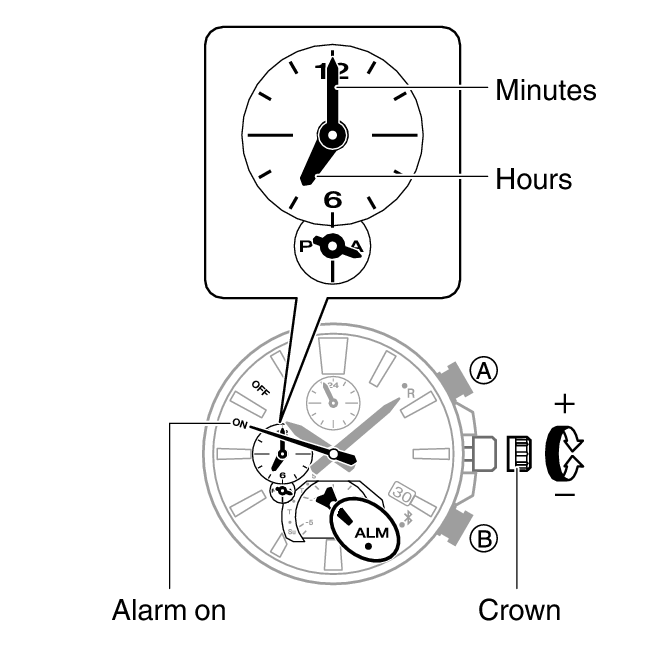
To stop the alarm
To stop the alarm after it starts to sound when an alarm time is reached, press any button.
Note
A beeper sounds for 10 seconds when an alarm time is reached.
