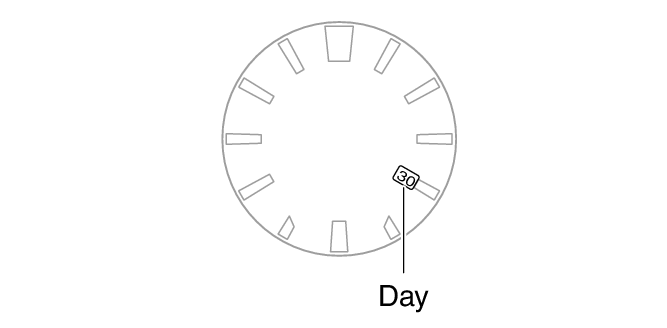Module No. 5666
Using Watch Operations to Adjust the Time and Day Settings
-
Pull out the crown to the second click.
-
Rotate the crown to change the hour and minute settings.
-
Press (A).
-
Rotate the crown to move the second hand to the desired setting for the year ten’s digit.
-
Press (A).
-
Rotate the crown to move the second hand to the desired setting for the year one’s digit.
-
Press (A).
-
Rotate the crown to change the month.
-
Press (A).
-
Rotate the crown to change the day.
-
On a time signal at the top of a minute, push the crown back in.
This causes the second hand to move to 12 o’clock, and enables the hour and minute setting operation.

Each press of (A) cycles through available setting items in the sequence shown below.
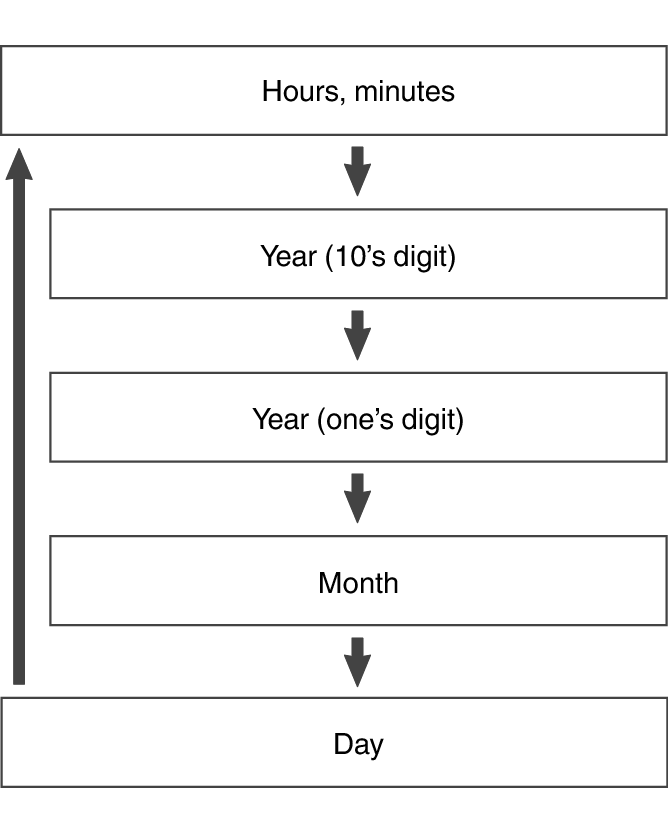
While checking if the 24-hour hand is indicating a.m. (right side) or p.m. (left side), set the desired time.
This enables the year ten’s digit setting operation.
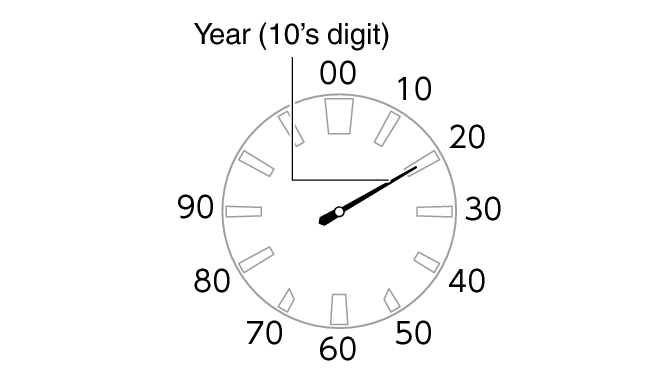
This enables the year one’s digit setting operation.
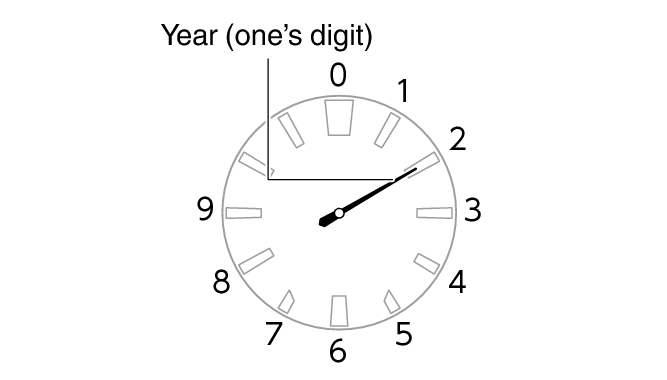
This enables the month setting operation.
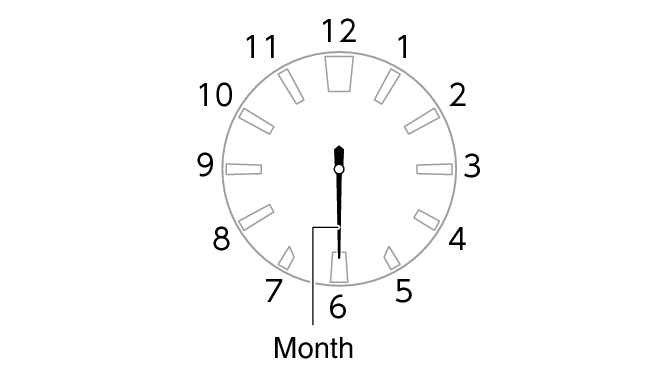
This causes the second hand to move to 12 o’clock, and enables the day setting operation. The function hand will move slightly at this time.
The function hand will move repeatedly while the day setting is being changed.