Turning Off the Alarm
If you leave the alarm turned on, it will sound every day at the preset alarm time.
To stop the alarm from sounding, perform the steps below to turn it off.
- To have the alarm sound again, turn it on.
-
1.Pull out the crown to the first click.
-
This causes the second hand to move to 12 o’clock, and the function hand to move to [DT].
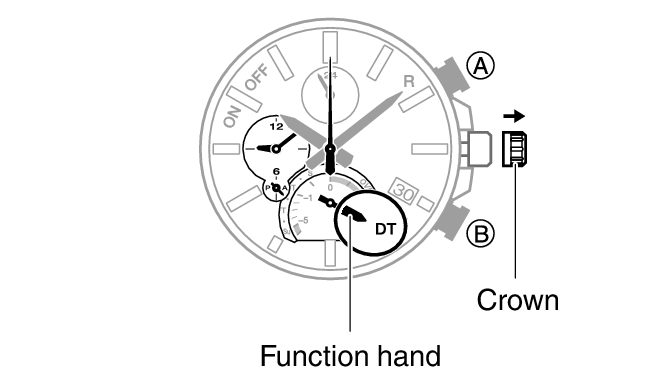
-
2.Press (A).
-
This causes the function hand to move to [ALM] and turns on the alarm.
-
3.Press (B) to move the second hand to off.
-
- Each press of (B) toggles between on and off.
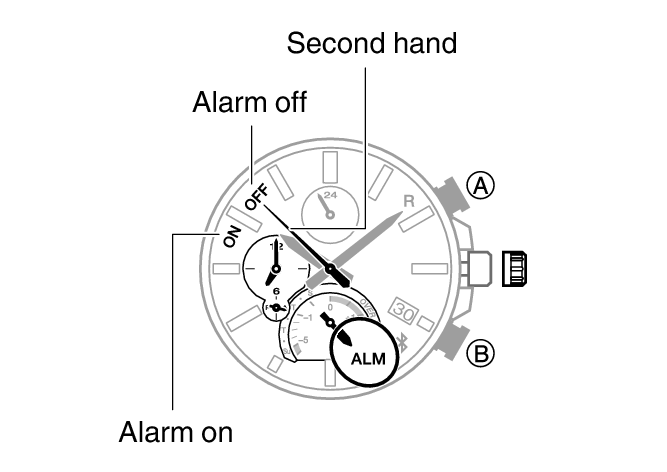
-
4.Push the crown back in.

 Top of page
Top of page