Auto Time Adjustment
The watch will connect with a phone at preset times each day and adjust its time settings.
Using This Function
Your watch adjusts its time setting four times a day according to a preset schedule. If you leave the watch in the Calendar Mode, it will perform the adjustment operation automatically as you go about your daily life, without any operation required by you.

Triggering Immediate Time Adjustment
The watch’s time setting will be adjusted automatically whenever you establish a connection between the watch and a phone. Whenever you want to trigger immediate time adjustment, perform the procedure below to connect with a phone.
-
1.Move the phone close to (within one meter of) the watch.
-
2.
 Enter the Calendar Mode.
Enter the Calendar Mode. -
3.
 Hold down (B) for at least 0.5 seconds until the second hand points to [R]. Release the button as soon as the second hand points to [R].
Hold down (B) for at least 0.5 seconds until the second hand points to [R]. Release the button as soon as the second hand points to [R]. -
When the watch connects with a phone, the second hand will normally move to
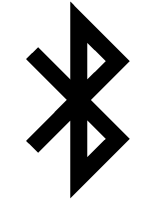 and then the watch’s time setting will be adjusted.
and then the watch’s time setting will be adjusted.- The connection is terminated automatically after time adjustment is complete.
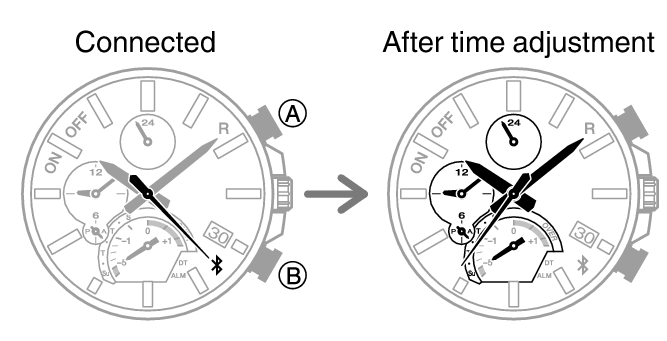

 Top of page
Top of page