Configuring Alarm Settings
The watch will beep when the alarm time is reached.
- The beeper is muted in the cases described below.
- When battery power is low
- When watch is at Level 2 power saving
 Power Saving
Power Saving
-
1.Pull out the crown to the first click.
-
This causes the second hand to move to 12 o’clock, and the function hand to move to [DT].
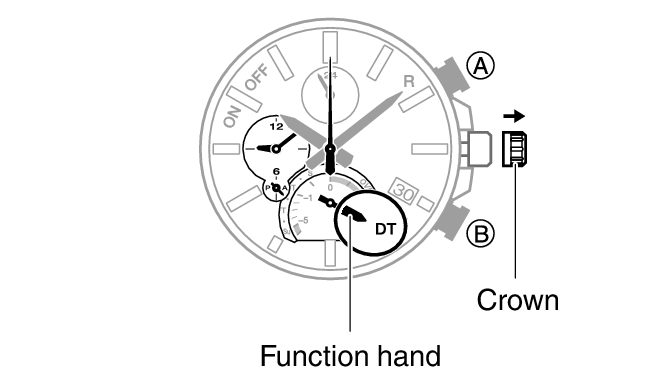
-
2.Press (A).
-
This causes the function hand to move to [ALM] and turns on the alarm.
-
3.Rotate the crown to change the alarm time setting.
-
- Check the 24-hour hand to see if it is indicating a.m. or p.m. for the alarm time.
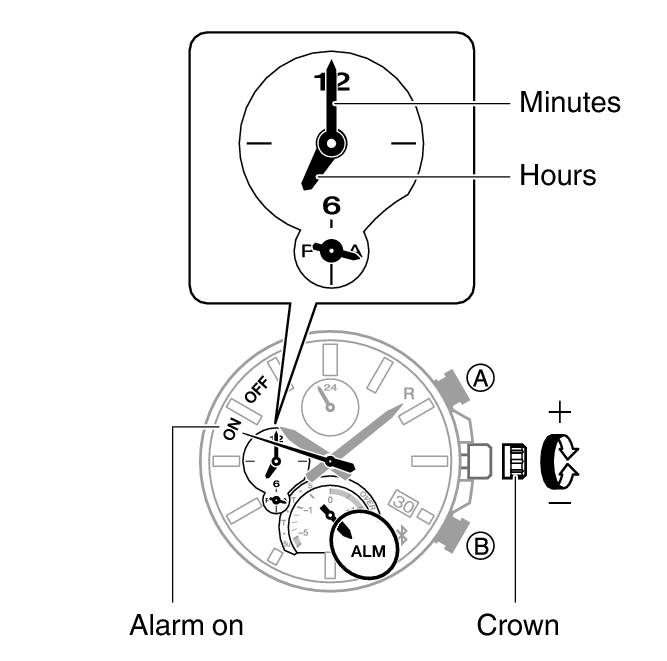
-
4.Push the crown back in.
To stop the alarm
To stop the alarm after it starts to sound when an alarm time is reached, press any button.

 Top of page
Top of page