Module No. 5550
Configuring Power Saving Function Settings
-
Enter the Timekeeping Mode.
-
Hold down (A) for at least two seconds. Release the button when [ADJ] appears on the display.
-
Press (C) 11 times.
-
Press (D) to toggle between ON and OFF.
-
Press (A) to exit the setting screen.
Releasing the button will cause the city code and city name to appear on the display.
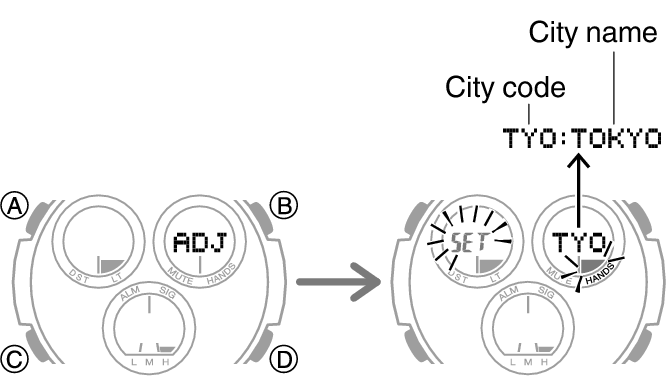
This causes [PSON] or [PSOF] to flash on the display.
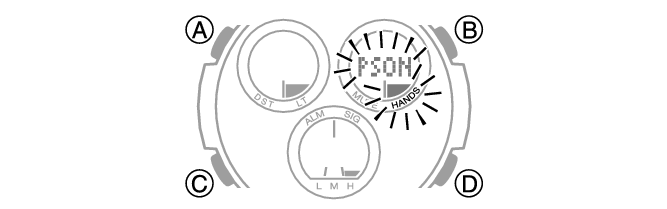
[PSON]: Power Saving enabled.
[PSOF]: Power Saving disabled.
