Module No. 5550
Adjusting Hand Alignment
-
Enter the Timekeeping Mode.
-
Hold down (A) for at least five seconds. Release the button when [H.SET] appears on the display.
-
If the hour hand and minute hand are not at 12 o’clock, use (B) and (D) to align them.
-
Press (A) to complete the setting operation.
This causes the hour and minute hands to move to 12 o’clock, and [0:00] to flash on the display.
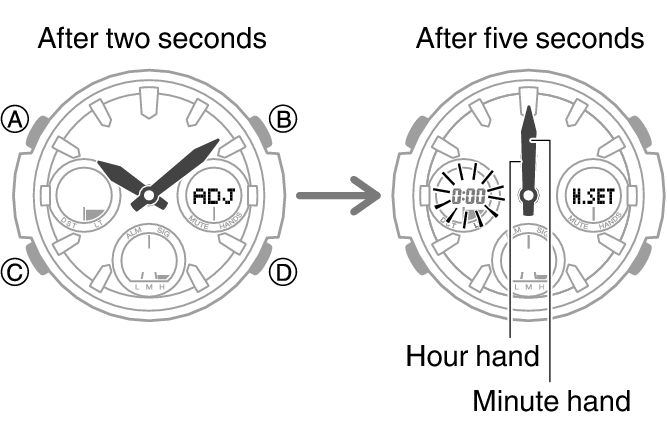
Note
The hour hand moves in accordance with minute hand movement. Your button operations control movement of the minute hand only.
