Module No. 5550
World Time City Setting
Use the procedure in this section to select a World Time city. If you are in an area that observes summer time, you can also configure a summer time setting.
-
Enter the World Time Mode.
-
Use (D) to display the city you want.
-
To change the summer time setting, hold down (A) for about two seconds.
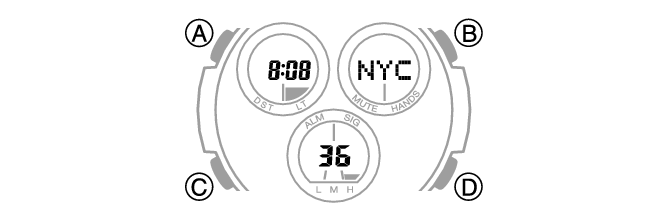
Each time you hold down (A) for at least two seconds, the setting will toggle between summer time and standard time.
[DST] appears whenever the display current time is summer time.
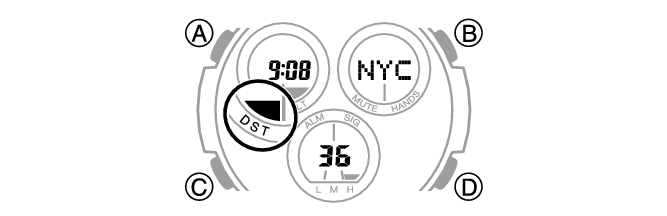
Note
While [UTC] is selected as the city, you will not be able to change or check the summer time setting.
The summer time setting you configure is applied to the currently selected city only. It does not affect other cities.
