Module No. 5550
Enabling the Button Operation Tone
Use the procedure below to enable or disable the tone that sounds when you press a button.
-
Enter the Timekeeping Mode.
-
Hold down (A) for at least two seconds. Release the button when [ADJ] appears on the display.
-
Press (C) nine times.
-
Use (D) to select [KEY♪] or [MUTE].
-
Press (A) to complete the setting operation.
Releasing the button will cause the city code and city name to appear on the display.
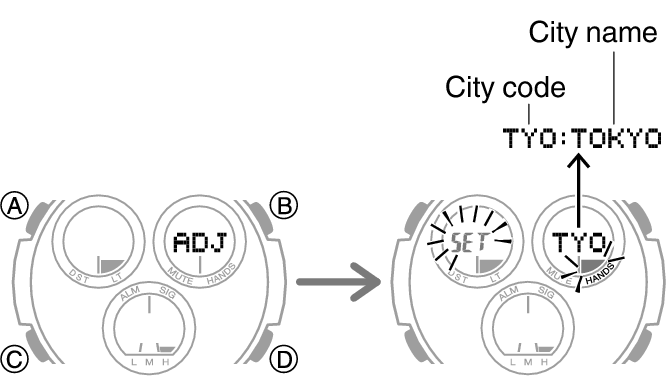
This causes [KEY♪] or [MUTE] to flash on the display.
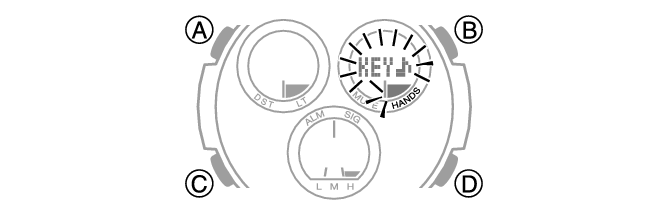
[KEY♪]: Operation tone enabled.
[MUTE]: Operation tone muted.
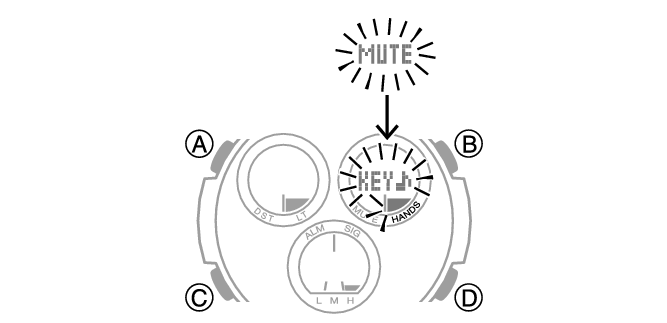
Note
Note that alarm and timer tones will still sound even while the operation tone is muted.
