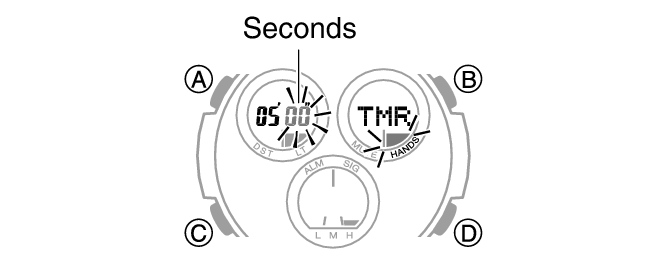Module No. 5550
Setting the Countdown Start Time
The start time can be set in 1-second units up to 100 minutes.
If a timer countdown operation is in progress, reset the timer to its current start time before performing this operation.
-
Enter the Countdown Timer Mode.
-
Hold down (A) for at least two seconds. Release the button when the minutes setting starts to flash.
-
Use (B) and (D) to change the minutes setting.
-
Press (C).
-
Use (B) and (D) to change the seconds setting.
-
Press (A) to complete the setting operation.
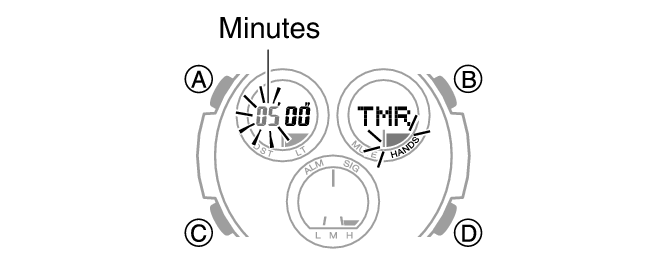
This causes the seconds digits to flash.