Performing a Stopwatch Measurement with a Target Time
You can perform lap time measurement operations while checking the difference between the lap time and a target time.
Using a Stopwatch Target Time
Specifying a Target Time
You can specify one of three target times.
FASTEST:
Following start of a stopwatch elapsed time measurement session, the fastest measured lap time of the current session is automatically set as the target time.
TARGET:
You can use CASIO WATCHES to specify a desired target time.
If you use the watch without connection with a phone, the target time is automatically set to 15 minutes.
LAST:
Following start of a stopwatch elapsed time measurement session, the last measured time of the current session is automatically set as the target time.
-
1.Hold down (A) for at least two seconds.
-
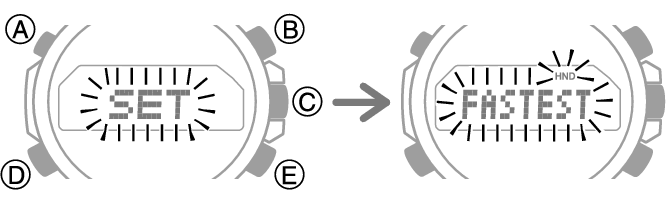
-
2.Press (E) to cycle through the target time types.
-
3.Press (A) to exit the setting screen.
Measuring Elapsed Time
Each time you press (E) to measure a lap time, the second hand indicates the difference between the lap time and the target time.
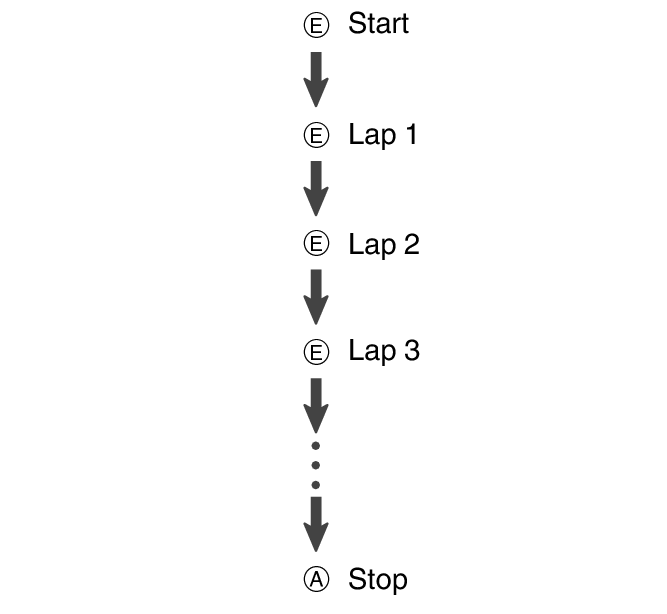
[TARGET] Target Time Type:
You can check the difference between the measured lap time and the target time from the first lap onwards.
[FASTEST] or [LAST] Target Time Type:
You can check the difference between the measured lap time and the target time from the second lap onwards.
Interpreting the Difference with the Target Time
The difference between a lap time and the target time is indicated by the second hand.
The time difference is indicated in the area from 9 o’clock to 5 o’clock.
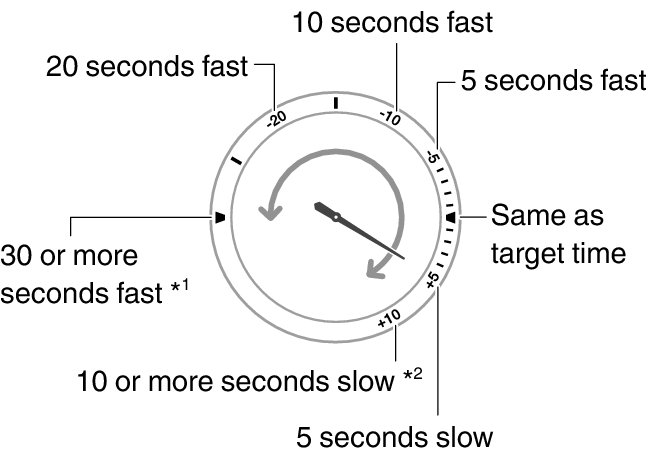
*1 If the lap time is 30 or more seconds faster than the target time, the second hand will be at the 9 o’clock position.
*2 If the lap time is 10 or more seconds slower than the target time, the second hand will be at the 5 o’clock position.
Target Time Beep Alert
You can use the procedure below to configure a setting so the watch sounds a tone when the lap time reaches the target value during measurement.
-
1.Hold down (A) for at least two seconds.
-
- This displays the target time setting screen.
-
2.Press (D).
-
- This displays the beep alert setting screen.
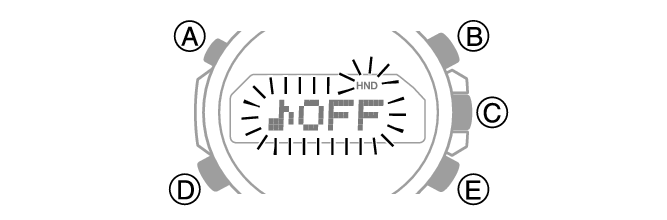
-
3.Press (E) to change the beep alert setting.
-
[♪ON]: Beep alert enabled.
[♪OFF]: Beep alert disabled.
-
4.Press (A) to exit the setting screen.

 Top of page
Top of page