Displaying an Alarm Countdown
You can use the procedure below to check how much time remains until an alarm time you set is reached.
-
1.Press (D) to scroll through alarm numbers ([AL1] to [AL5]) until the number of the alarm you want to view is displayed.
-
-
2.Press (A).
-
This shows the remaining time until the time of the alarm you selected.
- Each press of (A) will toggle the display between the alarm time and the remaining time until it is reached.
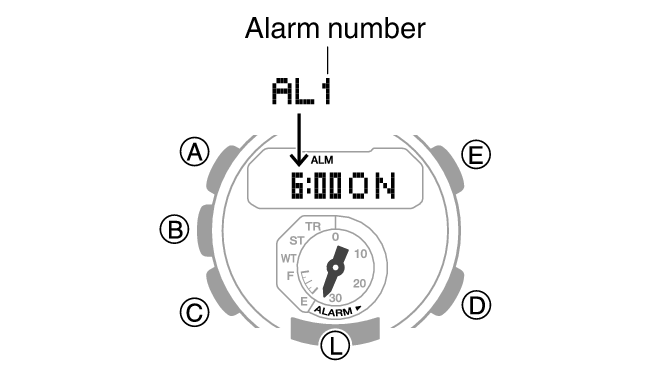
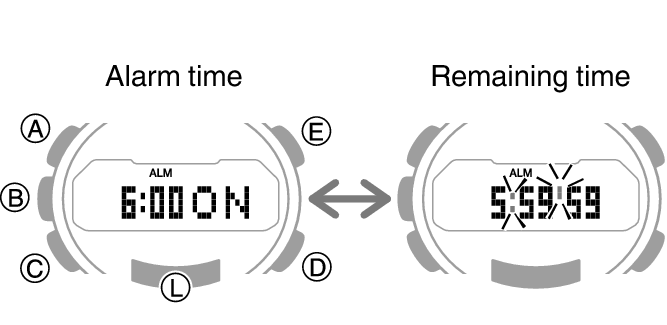

 Top of page
Top of page