Cycling Between Timekeeping Mode Digital Display Contents
Each press of (A) in the Timekeeping Mode toggles between the display information as shown below.
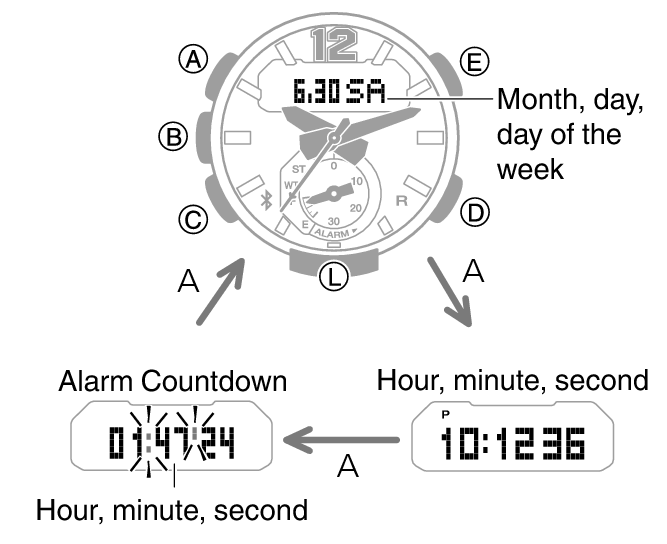
Displaying the Current Home City
Pressing (D) while the Timekeeping Mode display shows information other than an alarm countdown will display the name of the currently selected Home City. After a while, display will return to what was shown before the Home City name.
- To return to what was shown before the Home City manually, press (D).

Displaying an Alarm Number (Title)
Pressing (D) while an alarm countdown is shown will display the number (title) of the alarm being counted down. After a while, the alarm countdown screen will reappear.
- To return to the alarm countdown screen manually from the alarm number (title), press (D).
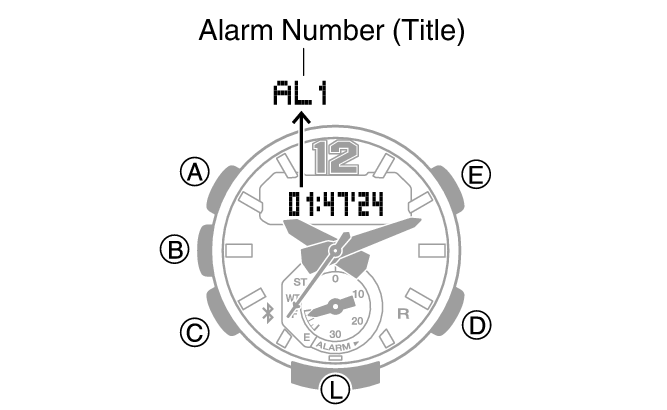

 Top of page
Top of page