Changing the Home City Summer Time Setting
-
1.
 On the Home Screen, tap the “CASIO WATCHES” icon.
On the Home Screen, tap the “CASIO WATCHES” icon. -
2.
 Hold down the (B) button for about 1.5 seconds.
Hold down the (B) button for about 1.5 seconds. -
- The second hand will move to “R”. Keep (B) depressed until the second hand starts moving again and then stop at “R”.
- The second hand will move to “C” when a connection is established between the watch and phone.
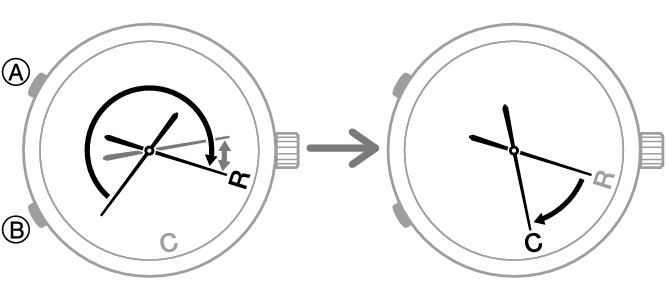
-
3.
 Perform the operation shown on the phone screen to change your Home City summer time setting.
Perform the operation shown on the phone screen to change your Home City summer time setting.

 Top of page
Top of page