Checking a Lap Time
Use CASIO WATCH+ to check the data you sent to the phone.
-
1.
 Tap the “CASIO WATCH+” icon.
Tap the “CASIO WATCH+” icon. -
2.
 Tap the CASIO WATCH+
Tap the CASIO WATCH+  icon.
icon. -
3.
 Tap in the following sequence: “Data Box”
Tap in the following sequence: “Data Box” 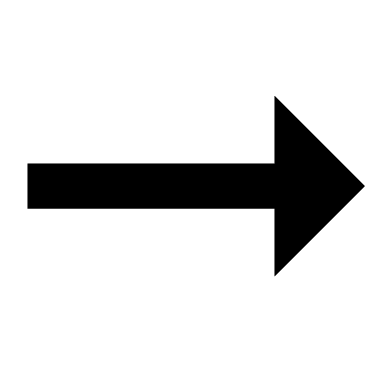 “EQB-500”.
“EQB-500”. -
4.
 On the list of stopwatch data, tap the item you want to look up.
On the list of stopwatch data, tap the item you want to look up. -
This displays the details of the tapped stopwatch data.


