Example: Recording a Race Lap Time
This section explains how to record lap times while watching a race, and then review the results using CASIO WATCH+.
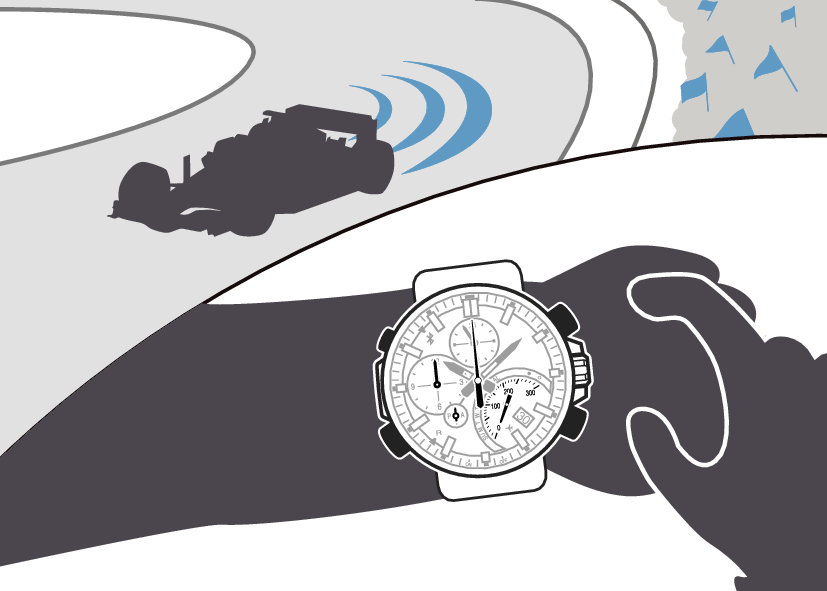
Before a race
Configure course length and speed unit settings.
During a race
Measure lap times.
-
1.
 Hold down (A) for about 2 seconds.
Hold down (A) for about 2 seconds. -
This will cause the watch to enter the Calendar Mode.

-
2.
 Press (A) once.
Press (A) once. -
This will cause the watch to enter the Stopwatch Mode.
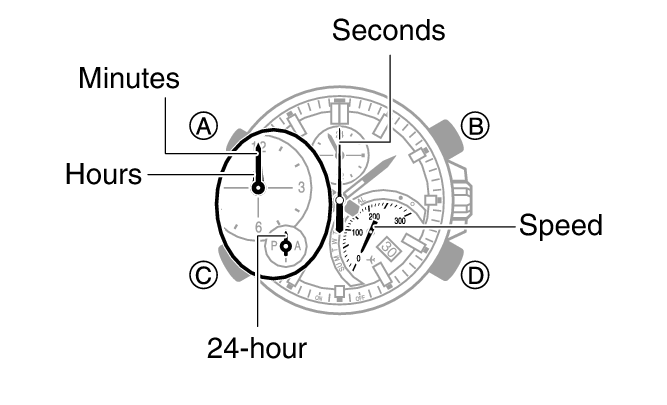
-
3.
 Use the operations below to measure elapsed time.
Use the operations below to measure elapsed time. -
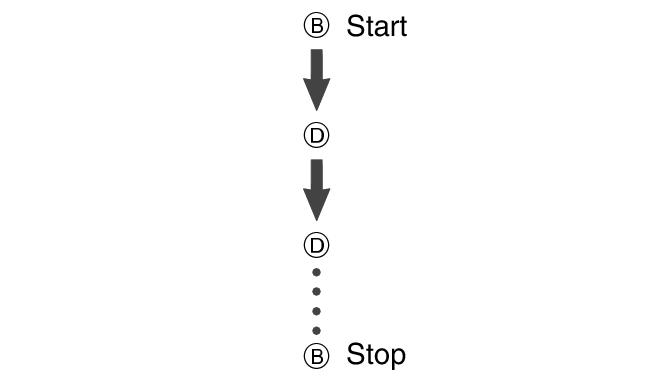
Pressing (D) at the end of each lap will record the lap time.
- Lap times are recorded in units of 1/1000 seconds.
-
4.
 Press (D) to reset the elapsed time to zero.
Press (D) to reset the elapsed time to zero. -
5.
 Press (A) twice to return to the Calendar Mode.
Press (A) twice to return to the Calendar Mode.
After a race
Check the measured lap times.


