Using the Rotary Switch
Rotate the rotary switch to change settings.
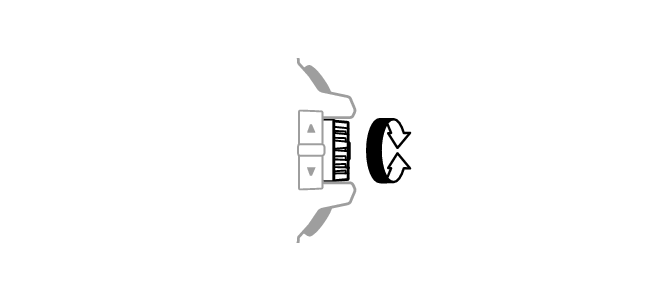
- Rotating the rotary switch quickly three times starts a fast forward or fast reverse operation. To stop a fast forward or fast reverse operation, rotate the rotary switch in the opposite direction or press any button.


