Shifting the Hands
Hour and minute hand shift moves the hands for easy viewing of display info.
-
1.To shift the hour and minute hands, hold down (L) as you press (C).
-
- This will cause the hour and minute hands to move to a position where they do not block the digital display.
- The HANDS indicator flashes while the hands are shifted.
Example:
Shifting the hands when it is 11:00
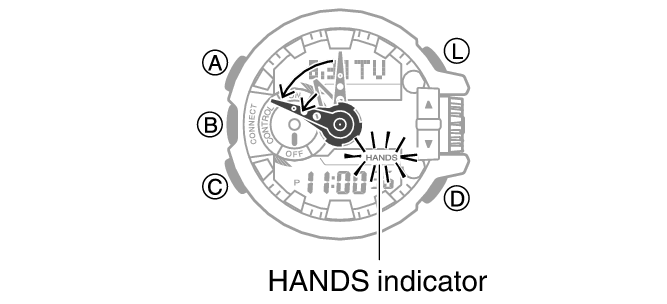
-
2.To return the hands to their normal positions, holding down (L) as you press (C) again.


