Module No. 3554
Specifying a Location to Look Up Its Sunrise/Sunset Times and Moon Age
-
Display the current time screen.
-
Use (A) and (D) to select [ALMANAC].
-
Press (C).
-
Hold down (A) for at least two seconds.
-
Press (C).
-
Use (A) and (D) to move the pointer to the location whose almanac you want to view.
-
Press (C) to complete the setting operation.
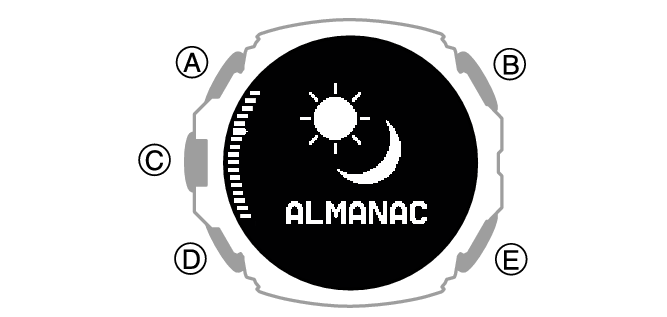
This displays the almanac setting screen.
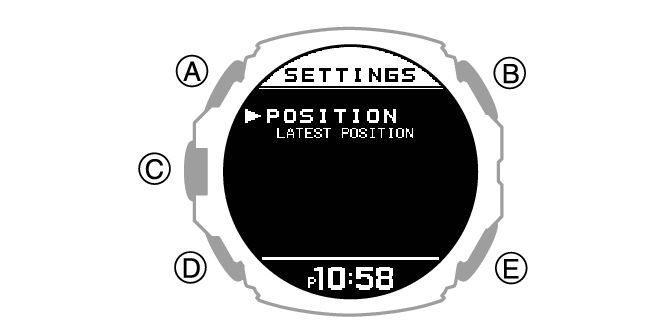
|
[LATEST POSITION] |
Use any one of the sources below to configure the latest location setting. |
|
Location information obtained by GPS signal reception. |
|
|
Location information obtained by Bluetooth connection. |
|
|
Manually configured Home City setting. |
|
|
[SAME AS TIDE SETTINGS] |
Specifies the same location as the Tide Graph setting. |
After the setting operation is complete, a checkmark appears for a few seconds, and then the almanac setting screen re-appears.
Note
If you do not perform any operation for two or three minutes while the Almanac screen is displayed, the watch automatically returns to the current time screen.
