Module No. 3554
Customizing the Watch Mode and Activity Mode Functions
You can use the CASIO WATCHES phone app to specify the sequence that functions appear in the Watch Mode and Activity Mode. You can also add or delete functions as desired.
Important!
You cannot perform function customization operations on the watch. Use the CASIO WATCHES phone app to configure settings.
For information about functions that can be rearranged and deleted, see the information below.
Check the connection
Make sure the 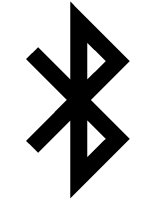 symbol is shown on the watch display when you perform the procedure below. If
symbol is shown on the watch display when you perform the procedure below. If 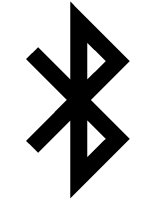 is not displayed, refer to the information at the link below.
is not displayed, refer to the information at the link below.
-
 Tap the “CASIO WATCHES” icon.
Tap the “CASIO WATCHES” icon. -
 Tap the “My Watch” tab.
Tap the “My Watch” tab. -
 Select “GPR-H1000” and tap it.
Select “GPR-H1000” and tap it. -
 Select the setting you want to change and then perform the operation shown on the screen.
Select the setting you want to change and then perform the operation shown on the screen.
Note
Adding or deleting functions may change settings.
Even if you delete the almanac (sunrise, sunset times, Moon age) function and Tide function, you can still display sunrise and sunset times and the Tide Graph on the current time screen.
