Module No. 3554
Calibrating Temperature Readings
The watch’s temperature sensor is adjusted at the factory and normally does not require calibration. However, you can calibrate the displayed value if you notice major errors in readings.
Important!
Check to make sure that the value you use for calibration produces correct temperature readings.
Before calibrating the temperature reading, remove the watch from your wrist and leave it in the area where you plan to measure temperature for about 20 or 30 minutes to allow the case temperature to become the same as the air temperature.
-
Display the current time screen.
-
Use (A) and (D) to select [BAROMETER].
-
Press (C).
-
Hold down (A) for at least two seconds.
-
Use (A) and (D) to move the pointer to [THERMOMETER CALIBRATION].
-
Press (C).
-
Use (A) and (D) to move the pointer to [MANUAL].
-
Press (C).
-
Use (A) and (D) to input the current temperature.
-
Press (C) to complete the setting operation.
-
Press (E) to exit the setting screen.
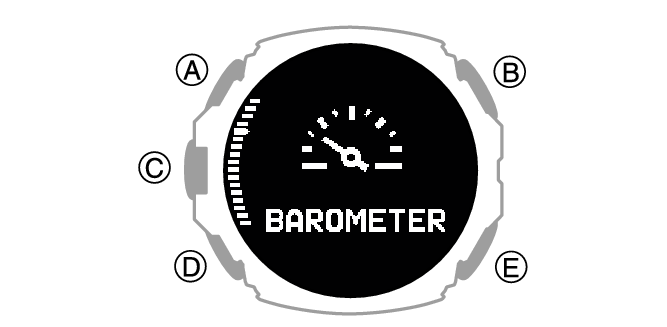
This displays the current barometric pressure and temperature.
This displays the barometer/temperature measurement setting screen.

Selecting [OFFSET OFF] returns barometric pressure calibration to its factory default state.
This displays the manual correction screen.
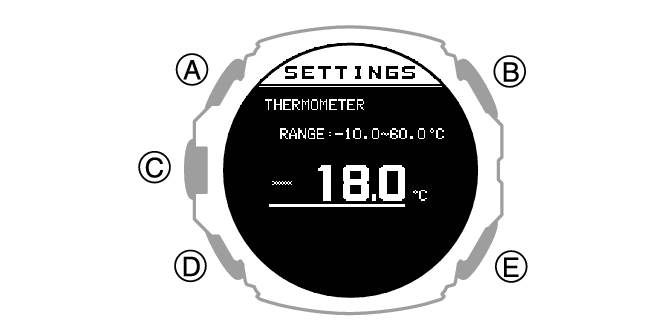
After the setting operation is complete, a check mark appears for a few seconds, and then the barometric pressure/temperature setting screen re-appears.
