Module No. 3554
Viewing the Tide Information for the Specified Port
-
Display the current time screen.
-
Use (A) and (D) to select [TIDEGRAPH].
-
Press (C).
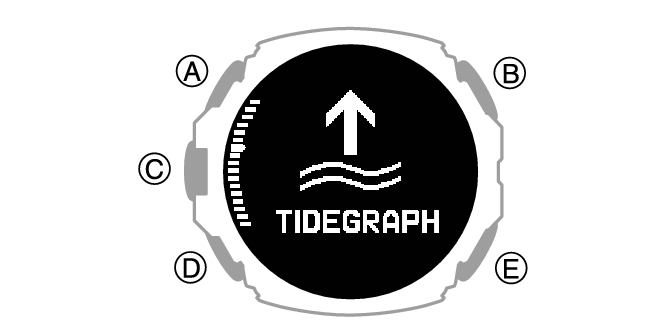
This displays a Tide Graph.

-
Port name
-
Tide Graph (24 hours)
-
Sunshine hours
-
Tide cycle
-
Day
Shows the name of the port specified with the CASIO WATCHES phone app.
The name of a port specified using watch operations is not displayed.
|
[L] (Large) |
Spring tide |
|
[M] (Medium) |
Half tide |
|
[S] (Small) |
Neap tide |
Date at the specified port
Interpreting Tide Graph Information
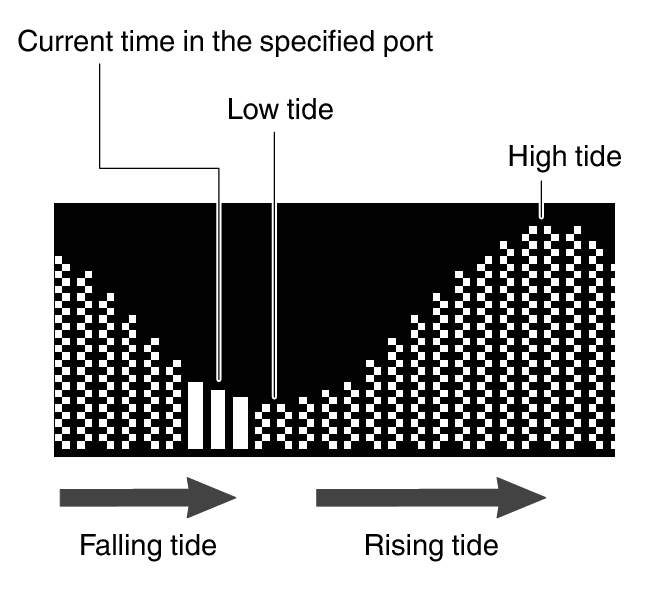
The graph shows tide information from 0:00 to 23:30 (24 hours).
