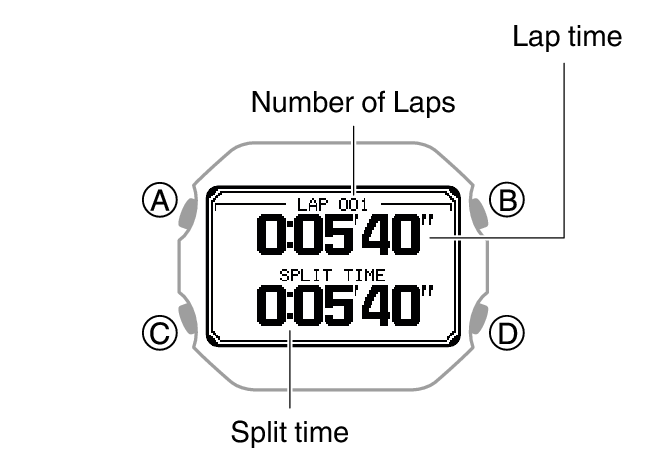Module No. 3516
Performing Activity Measurement
Use the procedures in this section to select an activity and measure it.
To select an activity
-
Display the current time screen.
-
Press (A).
-
Use (C) to select an activity.
This enters the Activity Mode.
Example:

For information about activity items, see the information below.
To start measurement
-
Press (A).
This starts activity measurement.

This displays a screen of the measurement being performed for the activity you specified with CASIO WATCHES phone app.
To pause or end a measurement operation
-
While an activity measurement operation is in progress, press (A).
-
Use (C) to choose what to do with the activity data that was being measured.
-
Press (A).
This pauses activity measurement and opens the pause menu screen.
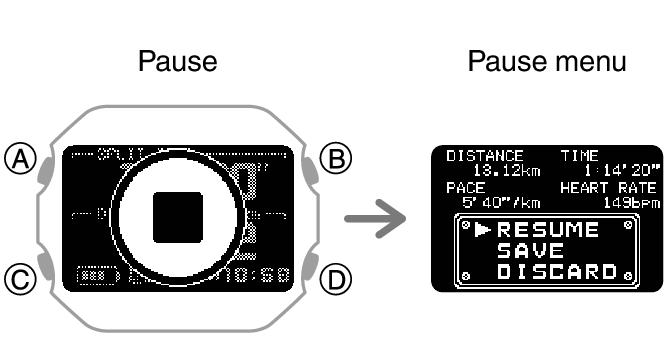
|
[RESUME] |
Resumes timing. |
|
[SAVE] |
Saves the data and ends the measurement. |
|
[DISCARD] |
Ends the measurement without saving the data. |
Choosing to save the data causes the activity measurement result screen to appear.
You can use (C) to scroll between summary screens.
The display returns to the screen for the selected activity after a short while or when you press (D).
Choosing to delete the data causes the screen for the selected activity to appear.
To measure lap times
-
This starts activity measurement.
-
Press (D).
-
Press (A) to pause activity measurement.
Each press of (D) displays the elapsed time of the current section (lap time) to appear.