Module No. 3515
Setting the Swimming Pool Length
Specifying a pool length helps when measuring lap times.
-
Display the current time screen.
-
Press (C).
-
Use (A) and (D) to select [POOL SWIMMING].
-
Press (C).
-
Hold down (A) for at least two seconds.
-
Use (A) and (D) to move the pointer to [POOL LENGTH].
-
Press (C).
-
Use (A) and (D) to select the pool length you want.
-
Press (C) to complete the setting operation.
This enters the Activity Mode.

This displays the pool swimming setting screen.

This displays the pool length setting screen.
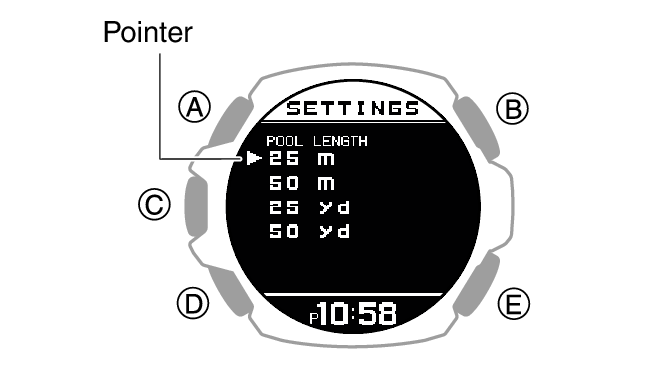
|
[25m] |
25 meters |
|
[50m] |
50 meters |
|
[25yd] |
25 yards |
|
[50yd] |
50 yards |
After the setting operation is complete, a check mark appears for a few seconds, and then the pool swimming setting screen re-appears.
Note
While the setting is being configured, the watch will exit the setting operation automatically after about two or three minutes of non-operation.
