Module No. 3515
Deleting All Notifications
-
Display the current time screen.
-
Use (A) and (D) to select [NOTIFICATION].
-
Press (C).
-
Hold down (A) for at least two seconds.
-
Use (A) and (D) to move the pointer to [YES].
-
Press (C).
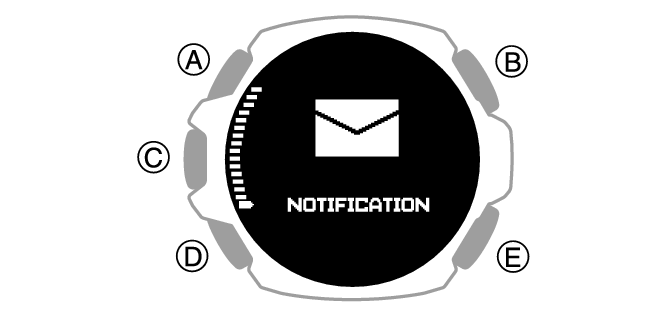
This displays the notification list.
This displays the data delete screen.
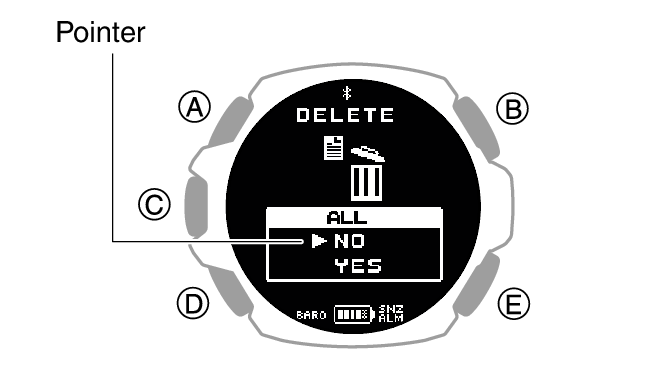
To cancel data deletion, move the pointer to [NO].
After the data delete operation is complete, a check mark appears for a few seconds, and then [NO DATA] appears.
