Module No. 3515
Displaying Notification Contents
-
Display the current time screen.
-
Use (A) and (D) to select [NOTIFICATION].
-
Press (C).
-
Use (A) and (D) to move the pointer to the title of the notification you want to view.
-
Press (C).
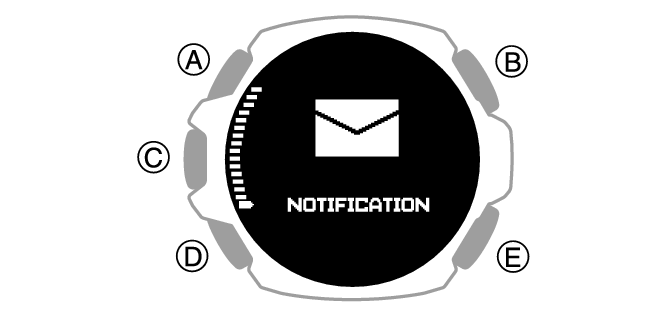
This displays the notification list.
The notification list can contain up to 10 notifications.
Addition of a notification to the list when it already contains 10 notifications, will cause the oldest notification in the list to be deleted to make room for the new one.
This displays the details of the notification.
You can use (A) and (D) to scroll.
To return to the notification list, press (E).
To return to the current time screen, hold down (E) for at least one second.
