Module No. 3513
Specifying the Temperature Measurement Unit
You can select either Celsius (°C) or Fahrenheit (°F) as the temperature display unit.
Important!
When Tokyo (TYO) is the Home City, the temperature unit is fixed as Celsius (°C) and cannot be changed.
-
Enter the Timekeeping Mode.
-
Hold down (E) for at least two seconds. Release the button when the name of the currently selected Home City appears on the display.
-
Press (D) 12 times.
-
Use (C) to select a temperature unit.
-
Press (E) twice to complete the setting operation.
Example: When your Home City is London
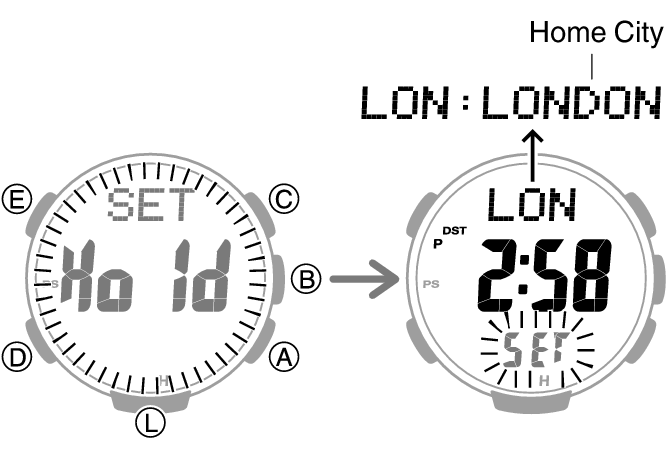
This displays [UNIT].
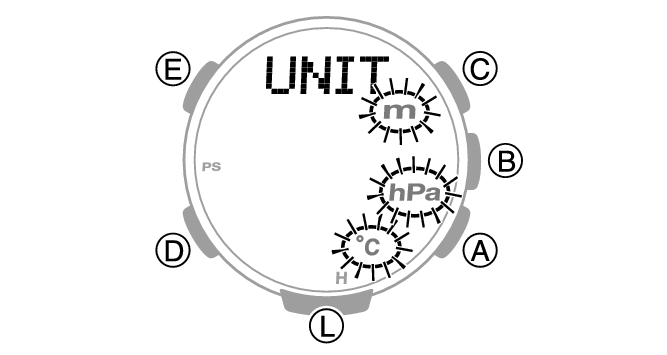
[°C]: Celsius
[°F]: Fahrenheit
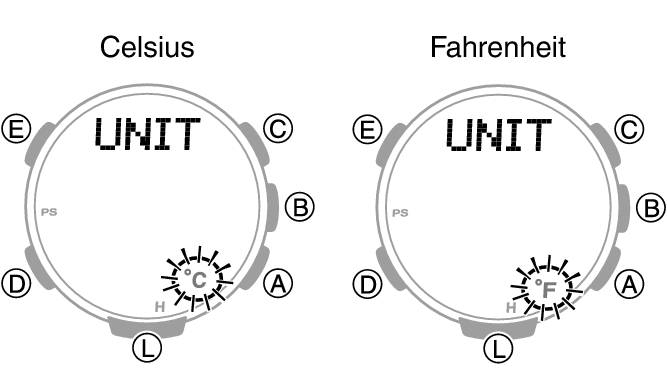
Note
While the setting is being configured, the watch will exit the setting operation automatically after about two or three minutes of non-operation.
