Module No. 3513
Specifying the Barometric Pressure Unit
You can specify either hectopascals (hPa) or inches of mercury (inHg) as the display unit for barometric pressure values.
Important!
When Tokyo (TYO) is the Home City, the barometric pressure unit is fixed as hectopascals (hPa) and cannot be changed.
-
Enter the Timekeeping Mode.
-
Hold down (E) for at least two seconds. Release the button when the name of the currently selected Home City appears on the display.
-
Press (D) 12 times.
-
Use (B) to select a barometric pressure unit.
-
Press (E) twice to complete the setting operation.
Example: When your Home City is London
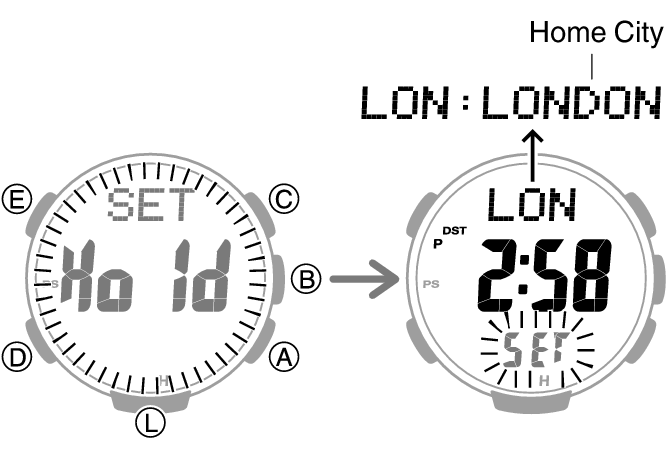
This displays [UNIT].
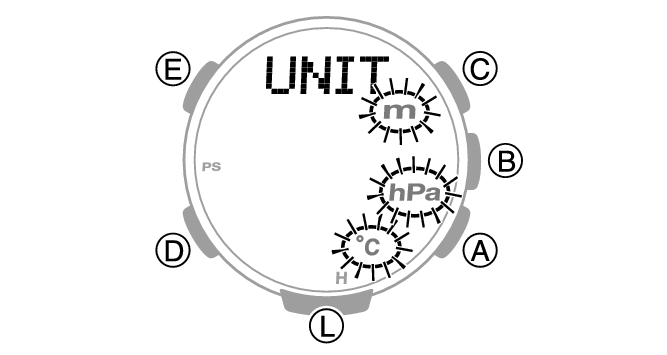
[hPa]: Hectopascals
[inHg]: Inches of mercury
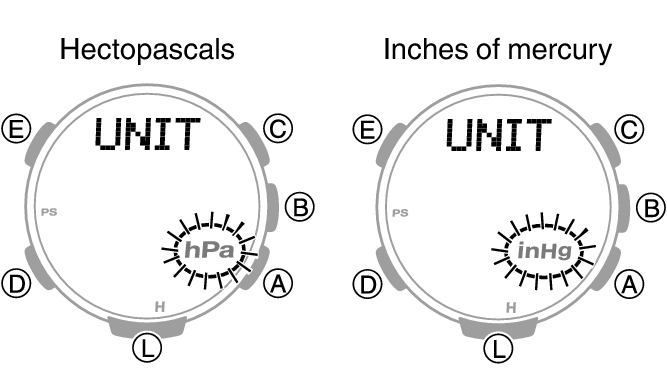
Note
While the setting is being configured, the watch will exit the setting operation automatically after about two or three minutes of non-operation.
