Module No. 3513
Changing Displayed Information
In the Altimeter Mode, you can use the procedure below to select either the Altitude Graph Screen or Altitude Differential Screen.
-
Enter the Altimeter Mode.
-
Hold down (E) for at least two seconds. Release the button when [ALTI] appears on the display.
-
Press (D) twice.
-
Use (A) to toggle between the screens.
-
Press (E) to complete the setting operation.
This displays the altitude for your current location.

After [DISP] appears on the display, the altitude graph or [DIFF] (altitude differential) flashes on the display.
Each press of (A) toggles between the Altitude Graph Screen and the Altitude Differential Screen.
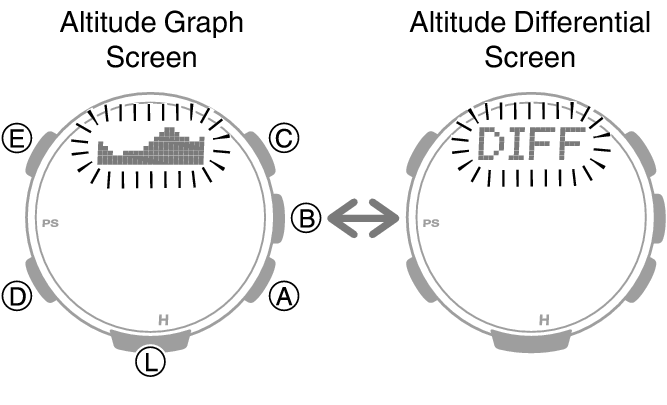
Note
While the setting is being configured, the watch will exit the setting operation automatically after about two or three minutes of non-operation.
