Regions and Time Zones
If position and time information cannot be acquired by GPS signal, it is possible to adjust the time zone and summer time settings by using the buttons and the crown.
Moving to Another Time Zone

Specify a time zone manually.
-
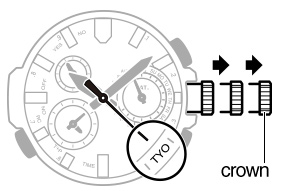
 Pull the crown out to the second click.
Pull the crown out to the second click.
The hands of the watch will move to the current time in the currently selected time zone.
-
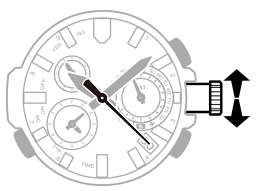
 Rotate the crown to change the time zone.
Rotate the crown to change the time zone.
-
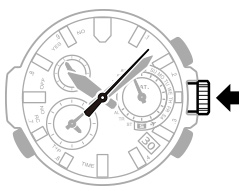
 Push the crown back in.
Push the crown back in.
This returns to regular timekeeping.
Adapting to a Change in Summer Time/Standard Time
Configure the summer time setting manually.
-
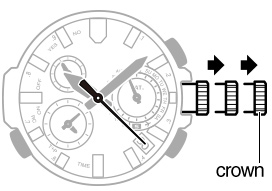
 Pull the crown out to the second click.
Pull the crown out to the second click.
The mode hand move to the currently selected summer time setting.
-
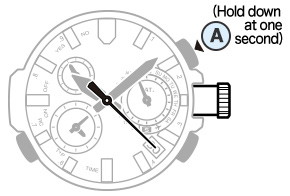
 Hold down (A) for about 1 second.
Hold down (A) for about 1 second.
Each press of (A) cycles through available settings in the following sequence: AT (AUTO) -> STD -> DST. Select STD for standard time or DST for summer time.
-
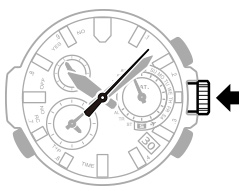
 Push the crown back in.
Push the crown back in.
This returns to regular timekeeping.
