Before Getting Started
Move to a location where GPS signal reception is good.
Move to a location appropriate for signal reception and orient the watch so its display is pointed straight up at the sky.
-
 Good reception
Good reception
Outdoors where the sky is visible and not blocked by buildings, trees, or other objects, orient the watch so its face is pointed straight up at the sky. In areas where reception is poor, keep the watch face oriented upwards and do not move the watch.
-
 Poor reception
Poor reception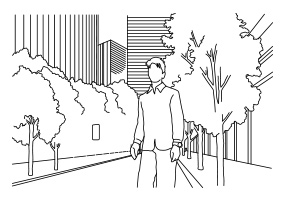
You may experience signal reception problems in the areas described below.
- Where the view of the sky above is narrow
- Near trees or buildings
- Near a train station, airport, or other congested areas
-
 Reception impossible
Reception impossible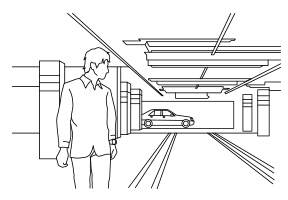
GPS signal reception is not possible in the areas described below.
- Where the sky is not visible
- Underground or in a tunnel
- Indoors (Reception may be possible near a window.)
- Near wireless communication equipment or other devices that generate magnetism.
Performing a GPS Receive Operation Manually
Acquiring Position information
After the watch acquires GPS position information it automatically determines your current time zone and summer time setting, and updates its current time and day settings accordingly.
Be sure to perform a receive operation to acquire position information in the cases below.
- ● Immediately after purchasing the watch
- ● After you have moved to another time zone
Put the watch in the Timekeeping mode to acquire position information.

To check if the watch is in the Timekeeping Mode
The watch is in the Timekeeping Mode when the mode hand is pointed at the current day of the week.
If the mode hand is not pointed at a day of the week, hold down  for at least two seconds to return to the Timekeeping Mode.
for at least two seconds to return to the Timekeeping Mode.
To acquire position information

 Hold down the lower right
Hold down the lower right  button for at least three seconds until the second hand moves to T+P.
button for at least three seconds until the second hand moves to T+P. Release
Release  when the second hand is pointed at T+P. The watch will acquire information for the watch's current location at this time. This operation takes anywhere from 30 seconds to two minutes.
when the second hand is pointed at T+P. The watch will acquire information for the watch's current location at this time. This operation takes anywhere from 30 seconds to two minutes. If the acquisition operation is successful, the second hand will point to Y (YES), and the time and day settings will be adjusted automatically in accordance with the information.
If the acquisition operation is successful, the second hand will point to Y (YES), and the time and day settings will be adjusted automatically in accordance with the information.
If the second hand is pointed at N (NO), move to a location where GPS signal reception is good and perform the above operation from step  again.
again.
Summer Time
The initial factory default summer time setting for all cities (time zones) is AUTO.
A successful watch location information acquisition operation automatically receives summer time settings for the current location.
If position and time information cannot be acquired by GPS signal, it is possible to adjust the time zone and summer time settings by using the buttons and the crown.
If your Home City (Time Zone) does not change after position information is acquired
Auto Receive
After the watch acquires position information, the watch will automatically perform a GPS signal or time calibration signal receive operation.
● After you have moved to another time zone, first perform a position information acquisition operation.
Time Calibration Signal and GPS Signal Receive Operation
 GPS Signal GPS Signal |
||
|---|---|---|
Nighttime |
Between midnight and 5:00 a.m.
The watch will automatically attempt to receive a time calibration signal and adjust its time setting up to six times each night. |
No auto reception (Manual reception possible.) |
During the day |
No reception |
Between 6:00 a.m. and 10:00 p.m.Exposing the watch to continuous light will automatically trigger a GPS signal receive operation and the watch will update its time setting. |
Location |

Locate the watch near a window.
|

Outdoors where the sky is visible and not blocked by buildings, trees, or other objects, orient the watch so its face is pointed straight up at the sky. In areas where reception is poor, keep the watch face oriented upwards and do not move the watch.
|
Correcting an Incorrect Time Setting
Acquiring GPS Time Information
- ● Put the watch in the Timekeeping Mode to acquire time information.
To acquire time information

 Hold down the lower right
Hold down the lower right  button for at least one seconds until the second hand moves to TIME.
button for at least one seconds until the second hand moves to TIME. Release
Release  when the second hand is pointed at TIME. The watch will acquire time information for the watch's current location at this time. This operation takes anywhere seven seconds to one minute.
when the second hand is pointed at TIME. The watch will acquire time information for the watch's current location at this time. This operation takes anywhere seven seconds to one minute. If the time acquisition operation is successful, the second hand will point to Y (YES), and the current time and day settings will be adjusted automatically.
If the time acquisition operation is successful, the second hand will point to Y (YES), and the current time and day settings will be adjusted automatically.
If the second hand is pointed at N (NO), move to a location where GPS signal reception is good and perform the above operation from step  again.
again.
 Important!
Important!
- ● Signal reception requires large amounts of power. Be sure to keep the watch exposed to light so it can charge its battery and avoid insufficient battery power.
- ● Once a signal receive operation is successful (either time calibration signal or GPS signal), no more Auto Receive operations will be performed that day.
- ● When the watch is in a region where a supported time calibration signal can be received, the watch will automatically perform a signal receive operation each night.
If a time calibration signal cannot be received at night, a GPS signal receive operation is performed during the day.
List of Countries and Geographic Areas where Product Conforms to Radio Laws or Has Been Approved

