The watch emits radio signals while Bluetooth is enabled. If you want to stop the emission of radio signals (because you are in a hospital, an aircraft, or somewhere else radio signals are controlled), you can manually disable Bluetooth.
To disable the watch's Bluetooth manually
- 1.
- Check to confirm that the Bluetooth icon is on the watch display.
- 2.
- In the Timekeeping Mode, hold down the C button for about two seconds until the Bluetooth icon disappears from the display.
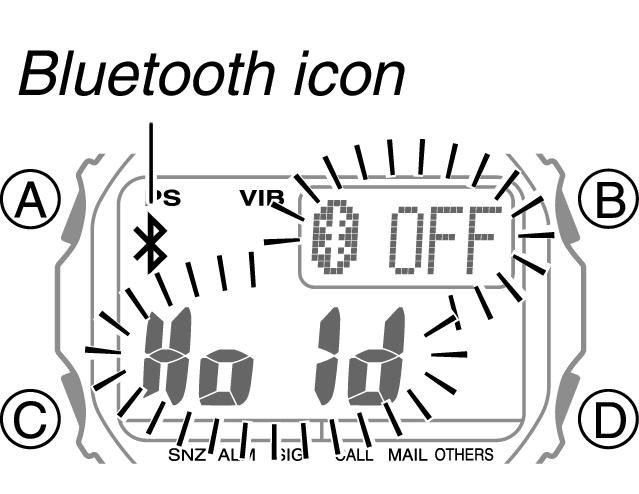
Disconnecting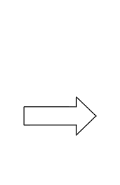
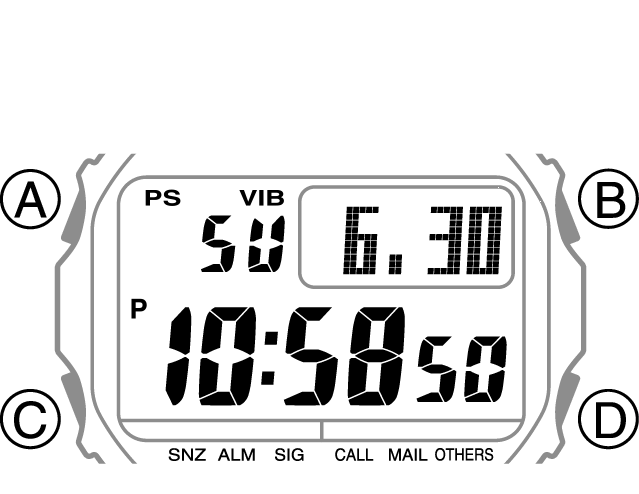
Disconnected
To re-connect after disabling the watch's Bluetooth manually
Perform the procedures under "To re-connect manually to the last-connected phone".

 Back
Back