Module No. 5724
Configuring Power Saving Function Settings
-
Enter the Timekeeping Mode.
-
Hold down (A) for at least two seconds until the name of the currently selected Home City is displayed.
-
Press (C) 14 times.
-
Press (D) to toggle between ON and OFF.
-
Press (A) to exit the setting screen.
This is the setting mode. The hands automatically shift out of the way for easy viewing of the display and other indicators.
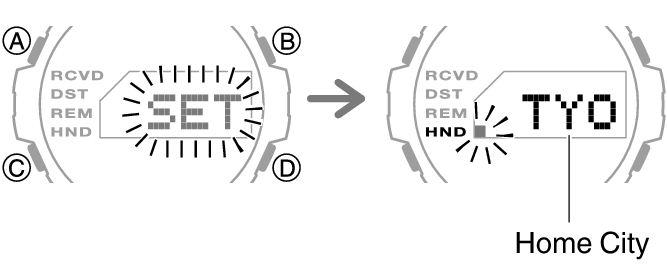
This displays [PSON] or [PSOF].
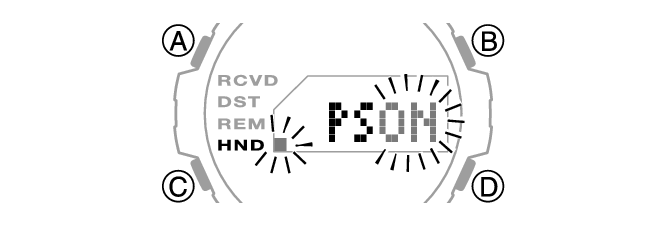
[PSON]: Power Saving enabled.
[PSOF]: Power Saving disabled.
Note
While the setting is being configured, the watch will exit the setting operation automatically after about two or three minutes of non-operation.
For details about Power Saving, refer to the information below.
