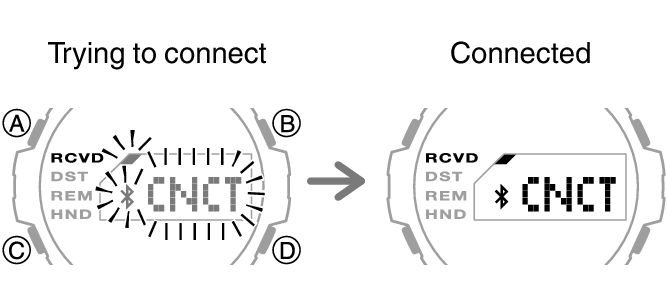Module No. 5724
Checking the Watch Charge Level
Use the procedure below to check the current charge level with CASIO WATCHES.
-
 Tap the “CASIO WATCHES” icon.
Tap the “CASIO WATCHES” icon. -
 Hold down (C) for at least three seconds. Release the button when [CNCT] and
Hold down (C) for at least three seconds. Release the button when [CNCT] and 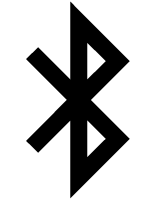 start to flash.
start to flash. -
 Use CASIO WATCHES to check the charge level.
Use CASIO WATCHES to check the charge level.
When a connection is established between the watch and phone, [CNCT] and 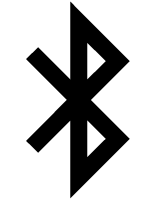 will stop flashing and remain on the display.
will stop flashing and remain on the display.
If connection fails for some reason, [ERR] will appear on the display momentarily and then the watch will return to the Timekeeping Mode.