Module No. 5724
Getting Ready
To use your watch in combination with a phone, you first need to pair them. Perform the steps below to pair the watch with a phone.
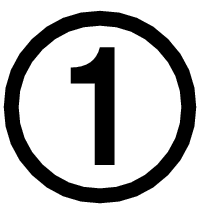 Install the app on your phone.
Install the app on your phone.
To use the watch with a phone, first tap one of the links below and install the “CASIO WATCHES” app on the phone.
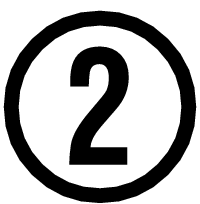 Configure Bluetooth settings.
Configure Bluetooth settings.
Enable the phone’s Bluetooth.
Note
For details about setting procedures, see your phone documentation.
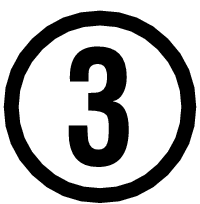 Pair the watch with a phone.
Pair the watch with a phone.
Before you can use the watch in combination with a phone, you first need to pair them.
-
Move the phone to be paired with close to (within one meter of) the watch.
-
 Tap the “CASIO WATCHES” icon.
Tap the “CASIO WATCHES” icon. -
 Tap the
Tap the 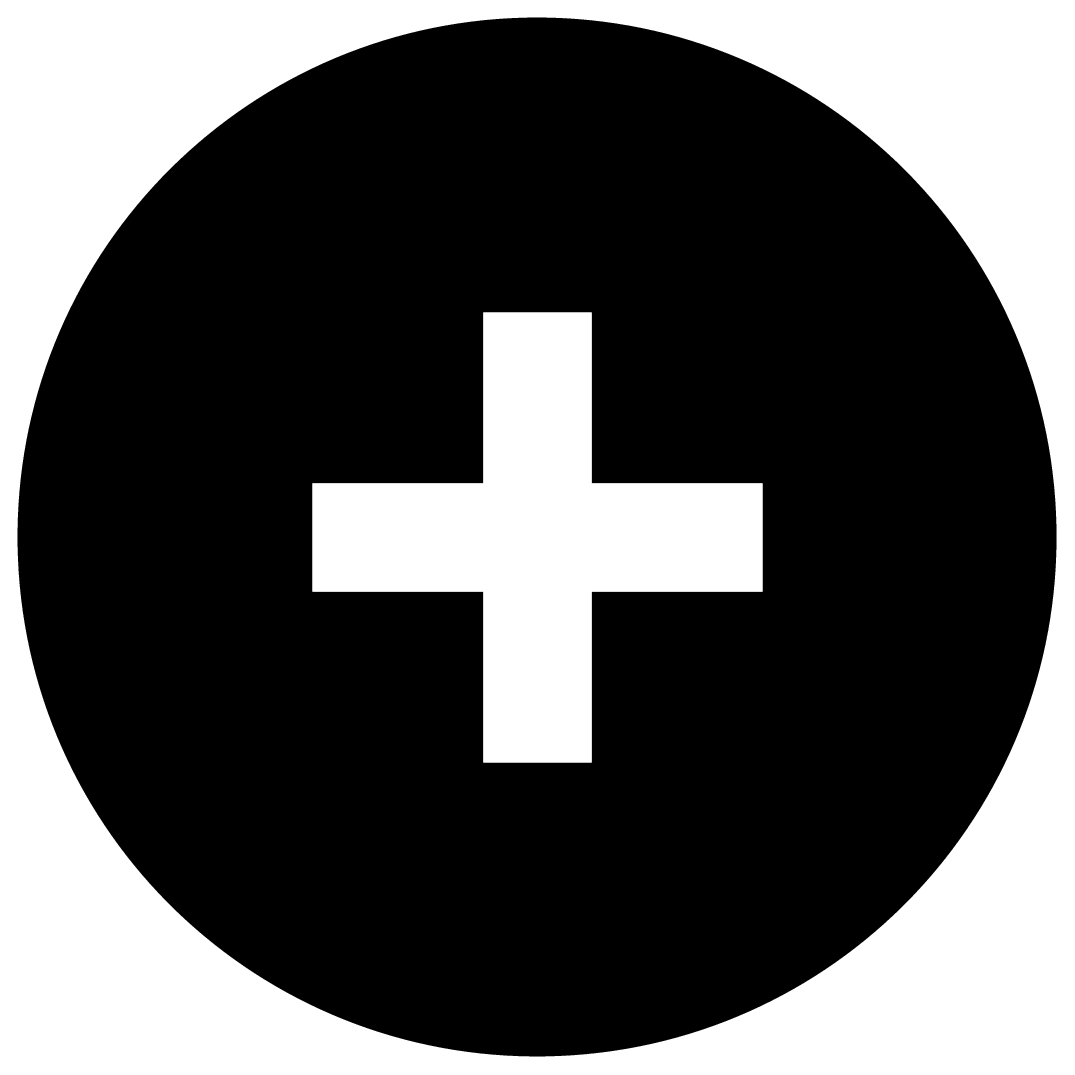 of the “My Watch” tab.
of the “My Watch” tab. -
 Perform the operation shown on the phone screen to register the watch to the CASIO WATCHES phone app.
Perform the operation shown on the phone screen to register the watch to the CASIO WATCHES phone app. -
 Hold down (C) for at least three seconds. Release the button when [CNCT] and
Hold down (C) for at least three seconds. Release the button when [CNCT] and 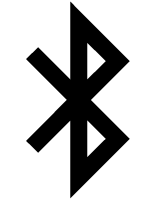 start to flash.
start to flash.
When a connection is established between the watch and phone, [CNCT] and 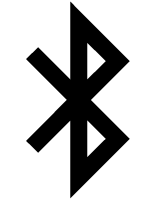 will stop flashing and remain on the display.
will stop flashing and remain on the display.
If pairing fails for some reason, [ERR] will appear on the display momentarily and then the watch will return to the Timekeeping Mode. Perform the pairing procedure again from the beginning.
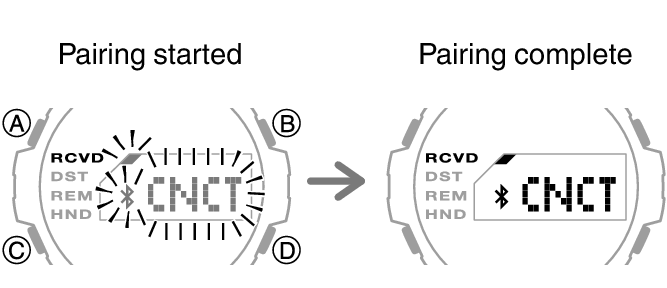
Note
The first time you start up CASIO WATCHES phone app, a message will appear on your phone asking if you want to enable location information acquisition. Configure settings to allow background use of location information.
