Module No. 5713
Using the Watch in a Medical Facility or Aircraft
Whenever you are in a hospital, on an aircraft, or in any other location where auto time calibration signal receive or connection with a phone may cause problems, you can perform the procedure below to disable such operations. To re-enable auto time adjustment, perform the same operation again.
-
Enter the Receive Mode.
-
Loosen the crown and then pull it out.
-
Rotate the crown to change the auto time adjustment setting.
-
Push the crown back in and then lock it.
[AUTORC] appears on the display with [ON] or [OFF] flashing.
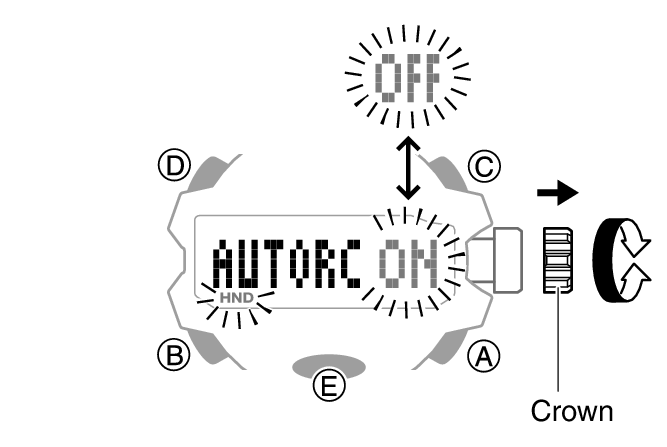
[OFF]: Auto time adjustment disabled.
[ON]: Auto time adjustment enabled.
