Module No. 5713
Checking the Current Barometric Pressure
-
Enter the Barometer Mode.
Entering the Barometer Mode starts measurement, and displays the barometric pressure at your current location and a barometric pressure graph.
After you enter the Barometer Mode, the watch takes readings about every five seconds for three minutes. After that, a measurement is taken about every two minutes.
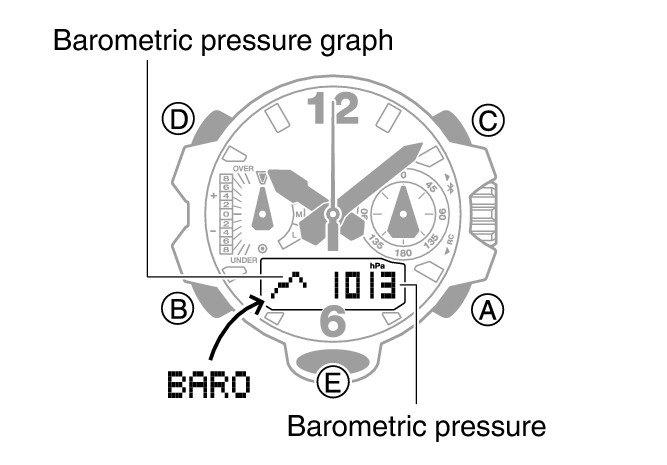
To retrigger measurement, press (A).
To return to the Timekeeping Mode, hold down (B) for at least two seconds.
Note
If the hour and/or minute hand is located over the digital display when you perform a barometric pressure measurement, the hands will temporarily shift to the 22-second or 38-second position to allow easier reading of measurement values. The hands will unshift to their normal positions after about three seconds.
When you enter the Barometer Mode, the function hand indicates the barometric pressure difference if the previous barometric pressure measurement was retained.
The watch will automatically return to the Timekeeping Mode from the Barometer mode if you do not perform any operation for about one hour.
The measurement range is 260 hPa to 1,100 hPa (7.65 inHg to 32.45 inHg) (1 hPa (0.05 inHg) units). [- - -] will appear for the measured value if it is outside the allowable range.
