Module No. 5713
Checking the Change in Barometric Pressure between Two Readings
When you perform the procedure below in the Barometer Mode, the function hand will indicate the difference between the current barometric pressure measurement and the last auto measurement value (taken at two-hour or two-minute intervals).
-
Enter the Barometer Mode.
The function hand indicates the barometric pressure differential (Barometric Pressure Differential Indicator).
Example: Barometric pressure differential of -3 hPa (-0.09 inHg) (two-hour measurement interval)
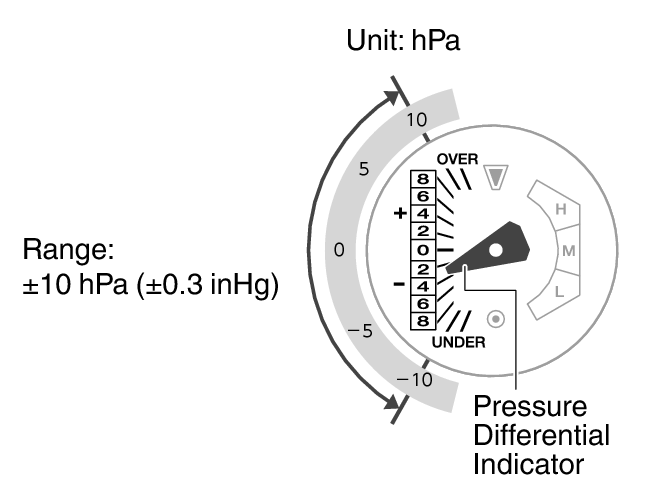
Note
The function hand points to [OVER] if the pressure difference exceeds +10hPa (+0.3 inHg) and to [UNDER] if the pressure difference exceeds -10hPa (-0.3 inHg).
A reading outside the allowable measurement range of 260 hPa to 1,100 hPa (7.65 inHg to 32.45 inHg) or any measurement error will cause the function hand to point to [0].
