Module No. 5702
General Guide
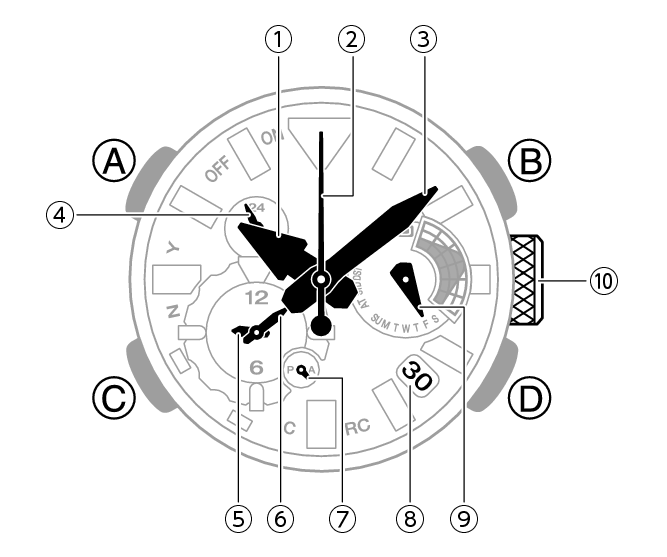
-
Hour hand
-
Second hand
-
Minute hand
-
24-hour hand
-
Small hour hand
-
Small minute hand
-
Small 24-hour hand
-
Day indicator
-
Mode hand
-
Crown
A button
Press this button to move the hands out of the way for easy viewing of display information.
B button
Press to turn on illumination.
C button
Each press cycles between watch modes.
Holding down this button for at least one second in any mode enters the Calendar Mode.
D button
Pressing this button causes the second hand to indicate the last receive operation result.
