Module No. 5702
Manual Time Calibration Signal Receive
Important!
A manual time calibration signal receive operation cannot be performed while the watch is paired with a phone. When you want to perform a manual time calibration signal receive operation, unpair the watch from your phone.
-
Place the watch near a window or some other location appropriate for time signal reception.
-
Enter the Calendar Mode.
-
Hold down (D) for at least 0.5 seconds until the second hand points to [RC].
This indicates that the receive operation has started. After the receive operation is complete, the watch’s time and day settings will be adjusted accordingly.
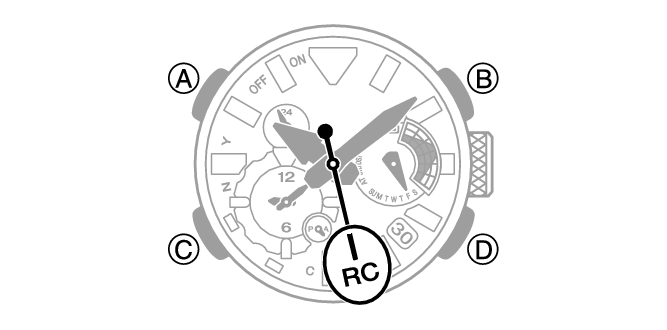
Note
The receive operation takes anywhere from about two minutes to about 10 minutes. It can take as long as 20 minutes.
Time calibration signal reception is better at night than during the day.
A time calibration signal cannot be received while the city selected as your Home City is one that does not support signal reception.
