Module No. 5699
Configuring the World Time Setting
Adjusting the current time setting for the displayed World Time City causes all other World Time cities to be adjusted accordingly. If you are in an area that observes summer time, you can also configure a summer time setting.
-
Enter the World Time Mode.
-
Use (D) to display the city whose current time setting you want to adjust.
-
Hold down (A) for at least one second. Release the button when [DST] [ON] or [DST] [OFF] starts to flash.
-
Press (C).
-
Use (B) and (D) to change the hour setting.
-
Press (C).
-
Use (B) and (D) to set the minute setting.
-
Press (A) to exit the setting screen.
Holding down (D) scrolls through settings at high speed.

Each press of (D) toggles between standard time and summer time.
[OFF]
The watch always indicates standard time.
[ON]
The watch always indicates summer time.
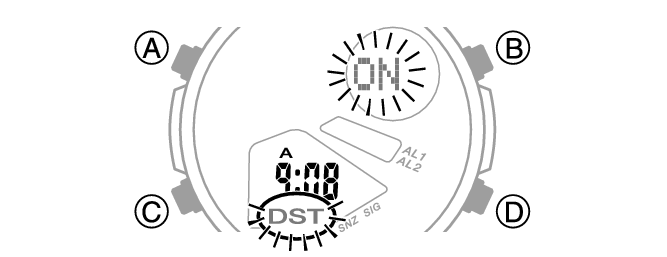
This causes the hours digits to flash.
Holding down (B) or (D) scrolls through settings at high speed.
This causes the minutes digits to flash.
[DST] appears whenever the display current time is summer time.
Note
While the setting is being configured, the watch will exit the setting operation automatically after about two or three minutes of non-operation.
The summer time setting you configure is applied to the currently selected city only. It does not affect other cities.
