Module No. 5699
To input Telememo data
-
Enter the Telememo Mode.
-
Press (B) and (D) at the same time.
-
Hold down (A) for at least one second.
-
Use (B) and (D) to display the character you want to input.
-
Press (C).
-
Repeat steps 4 and 5 to input data.
-
Press (A) to complete the setting operation.
This displays [- - -].
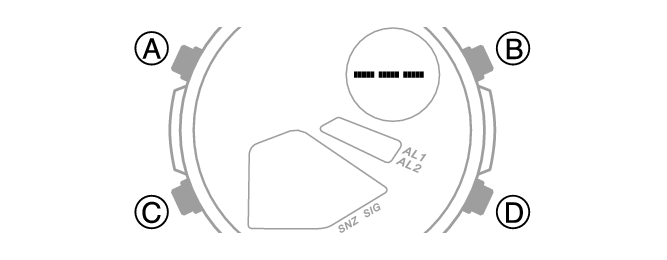
Note
If [- - -] is not displayed it means that Telememo memory is full. Delete records you no longer need.
This causes the first character of the name to flash.
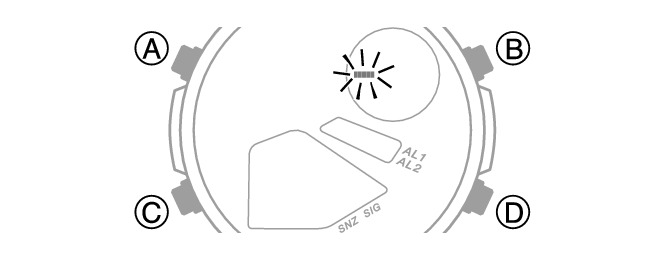
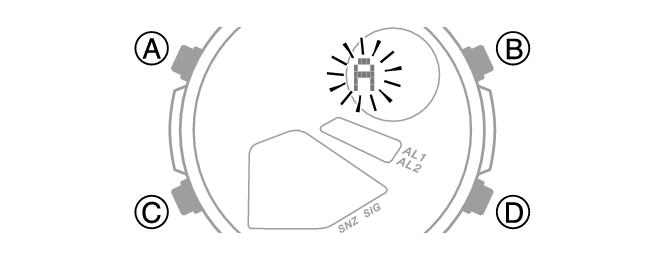
This causes the flashing to move to the right.
From the 8th character of the name, the flashing moves to the first digit of the phone number.
Note
You can enter up to eight characters for the name. Allowable input characters for the name are: spaces, alpha characters (A to Z), symbols (@!?’,.;: () / +-), and numbers (0 to 9).
You can enter up to 16 digits for the phone number. Allowable input characters for the phone number are: spaces, numbers (0 to 9), and symbols (() +-).
Note
While the setting is being configured, the watch will exit the setting operation automatically after about two or three minutes of non-operation.
