Module No. 5699
To view Telememo data
Records are automatically sorted alphabetically on the names.
-
Enter the Telememo Mode.
-
Press (D).
-
Press (A).
Each press of (D) scrolls through records in alphabetical order on the name.
Holding down (D) scrolls through settings at high speed.
If a name has more than three characters, it scrolls from right to left. 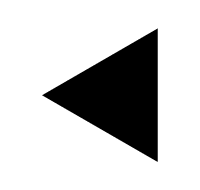 indicates the end of a name.
indicates the end of a name.
Each press of (A) toggles between name and phone number.
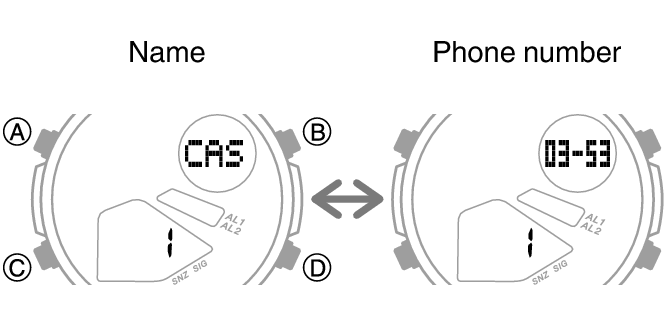
If a phone number has more than five digits, it scrolls from right to left. 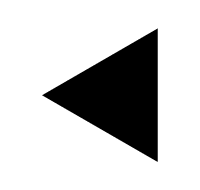 indicates the end of a phone number.
indicates the end of a phone number.
