Module No. 5682
Checking the Current Altitude
-
Enter the Altimeter Mode.
Entering the Altimeter Mode will start altitude measurement and display the altitude at your current location.
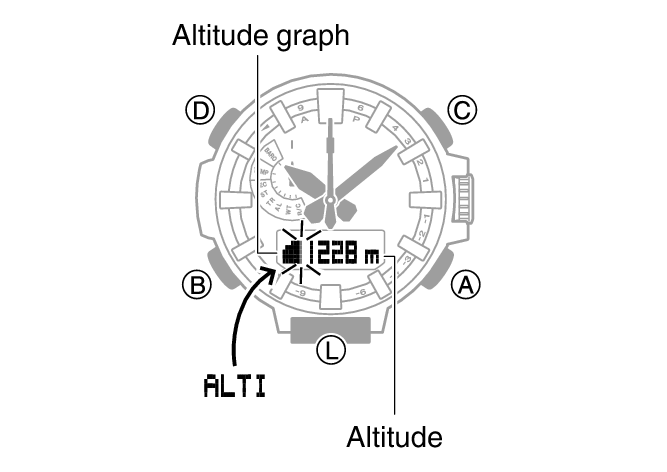
The watch takes altitude readings every second for about the first three minutes. After that, it takes readings according to the watch’s auto measurement interval setting.
Check the information at the link below to find out how to configure the auto measurement interval.
To retrigger measurement, press (A).
To return to the Timekeeping Mode, press (B).
Note
If the hour and/or minute hand is located over the digital display when you perform an altitude measurement, the hands will temporarily shift to 4 o’clock or 8 o’clock to allow easier reading of measurement values. The hands will unshift to their normal positions after about three seconds.
When you enter the Altitude Mode, the second hand indicates either timekeeping seconds, or the differential between altitude measurements (whichever was indicated the last time you were in the Altitude Mode). You can toggle between the two second hand functions by pressing (D).
Measurement range: -700 to 10,000 meters (-2,300 to 32,800 feet) (Measurement unit: 1 meter (5 feet))
Note that calibrating altitude readings will cause a change in the measurement range.
[- - -] will appear for the measured value if it is outside the allowable range.
Interpreting Altitude Graph Contents
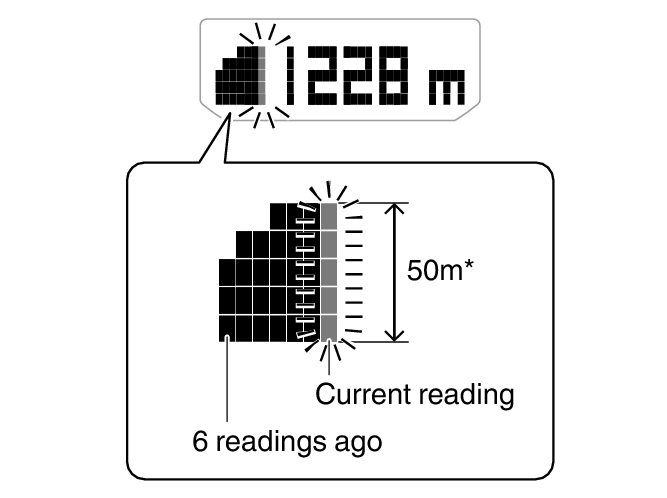
1 square (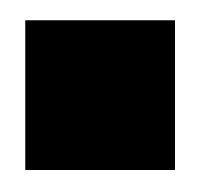 ) is 10 m.
) is 10 m.
