Module No. 5674
Troubleshooting
Indicators and Current Time
Q1I don’t know what mode the watch is in.
You can determine the current mode by checking the mode hand position. Use (C) to navigate between modes.
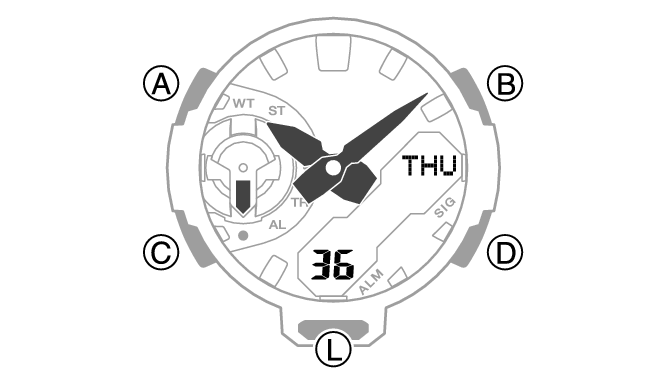
Q2Why is the current time indicated by the watch is off by a certain amount of time (nine hours, three hours and 15 minutes, etc.)?
The city setting is not correct. Select the correct setting.
Q3The current time indicated by the watch is off by one hour or 30 minutes.
The summer time setting is not correct. Select the correct setting.
Q4The time indicated by the hands is different from the digital time.
Strong magnetism or impact can cause the hands to go out of alignment. Adjust hand alignment.
World Time
Q1The time for a World Time City is not correct.
The summer time setting (standard time/summer time) is wrong.
Alarm
Q1The alarm does not sound.
Is the alarm setting turned on? If it isn’t, turn it on so it will sound.
Other
Q1I can’t find the information I need here.
Visit the website below.
