Module No. 5671
Using the Watch in a Medical Facility or Aircraft
Whenever you are in a hospital, on an aircraft, or in any other location where auto time calibration signal receive or connection with a phone may cause problems, you can perform the procedure below to disable such operations. To re-enable auto time adjustment, perform the same operation again.
-
Enter the World Time Mode or the Stopwatch Mode with the stopwatch reset to all zeros.
-
Press (B).
-
Within 10 seconds after pressing (B) above, pull out the crown to the first click.
-
Rotate the crown to disable auto time adjustment.
-
Push the crown back in.
The second hand will indicate the last receive result for nine or ten seconds.
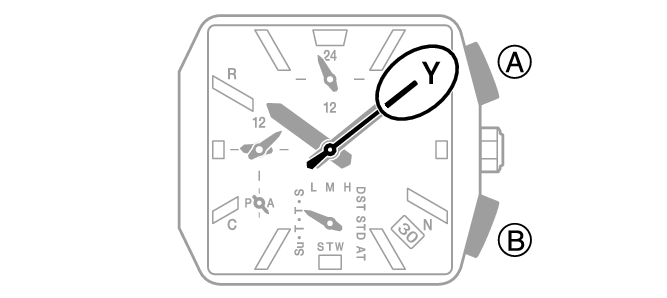
If more than 10 seconds elapse before you pull out the crown after you perform the operation in step 2, the second hand will return to indicating seconds. If this happens, perform step 2 again.
[Y(YES)]: Auto time adjustment enabled.
[N(NO)]: Auto time adjustment disabled.
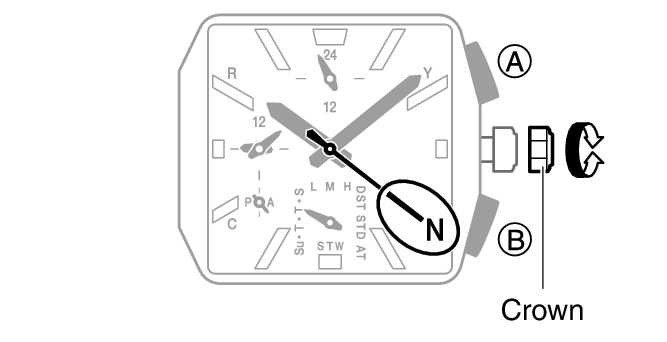
Note
If the watch is paired with a phone, CASIO WATCHES can be used to disable auto time adjustment.
