Module No. 5666
Mode Overview
Calendar Mode
The main hour, minute, and second hands indicate the current time.
The small hour and minute hands show another time (Dual Time).
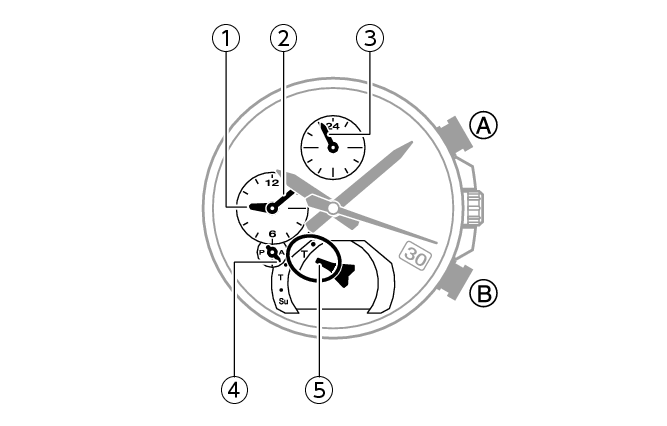
-
Dual Time hour
-
Dual Time minute
-
Current location time (24-hour time)
-
Dual Time hour (24-hour hand)
-
Day of the week at current location
One revolution every 24 hours.
The hand points to the A-side for a.m. times, and to the P-side for p.m. times.
Starting a Stopwatch Elapsed Time Operation
Press (A).
Connecting with a Paired Phone to Correct the Watch’s Time
Hold down (B) for at least 0.5 seconds until the second hand points to [R].
Searching for a Paired Phone
Hold down (B) for at least four seconds.
Stopwatch Mode
The second hand, and the small hour and minute hands indicate the elapsed stopwatch time.
The main hour and minute hands indicate the current time.
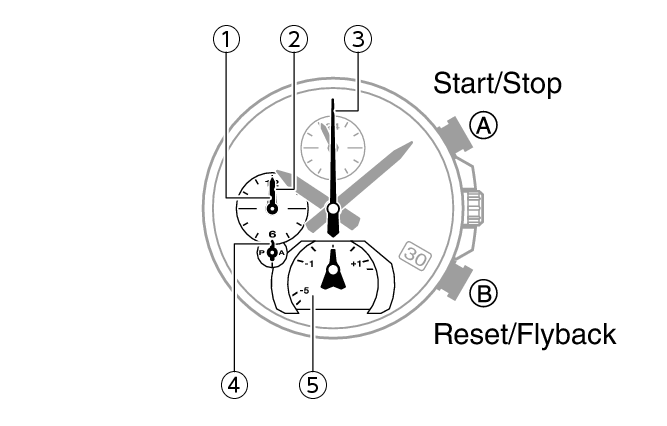
-
Stopwatch hours
-
Stopwatch minutes
-
Stopwatch seconds
-
Stopwatch hours (24-hour time)
-
Target time indicator
The hand points to the A-side for hours 0 through 11, and to the P-side for hours 12 through 23.
Shows the difference between the current and previous lap times.
Alarm
The small hour and minute hands indicate the alarm time.
The second hand indicates the alarm enabled/disabled setting.
The main hour and minute hands indicate the current time.
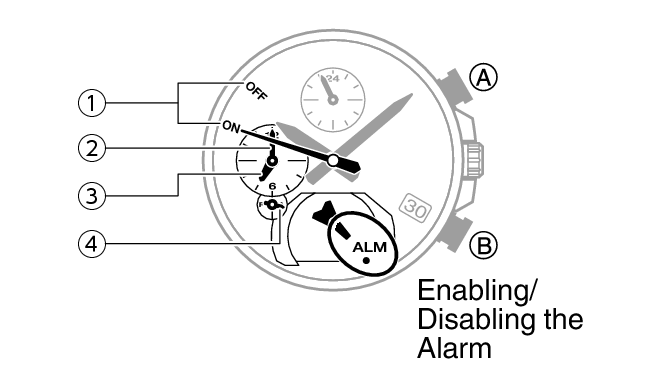
-
Alarm enabled/disabled
-
Alarm minute
-
Alarm hour
-
Alarm hour (24-hour time)
The hand points to the A-side for a.m. times, and to the P-side for p.m. times.
