Switching between 12-hour and 24-hour Timekeeping
You can specify either 12-hour format or 24-hour format for the time display.
-
1.Enter the Timekeeping Mode.
-
2.Hold down (A) for at least two seconds until the name of the currently selected Home City is displayed.
-
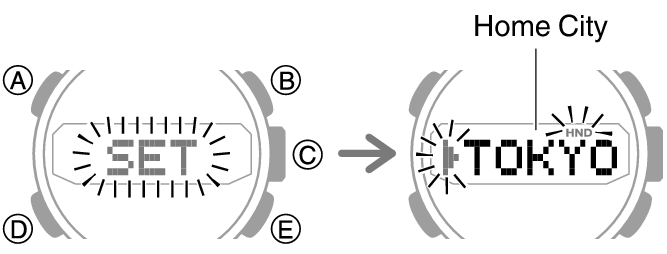
-
3.Press (D) eight times.
-
This causes [12H] or [24H] to flash on the display.

-
4.Press (E) to toggle the setting between [12H] (12-hour timekeeping) or [24H] (24-hour timekeeping).
-
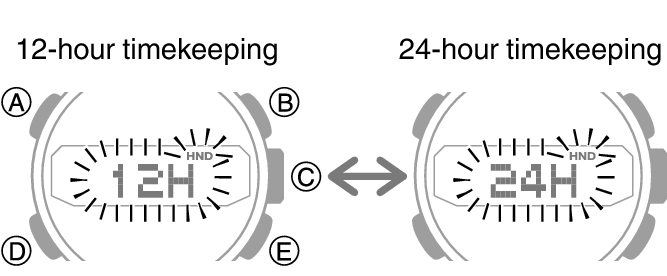
-
5.Press (A) to exit the setting screen.

 Top of page
Top of page