Enabling/Disabling Auto Receive
Use the procedure below to enable or disable Auto Receive.
Getting ready
Enter the Receive Mode.
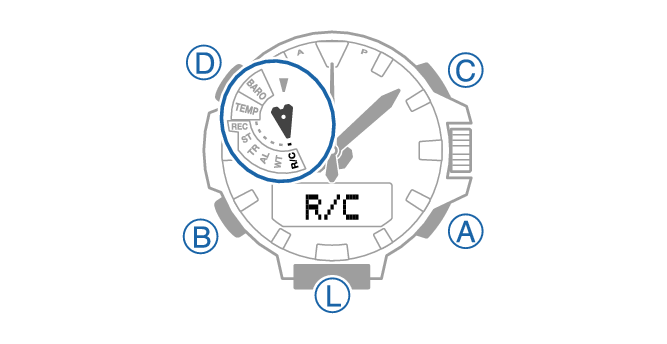
-
1.Pull out the crown.
-
2.Rotate the crown to select either [ON] or [OFF].
-
[ON]: Auto receive is on.
[OFF]: Auto receive is off.
-
3.Push the crown back in to complete the setting operation.
-
4.Press (B) to return to the Timekeeping Mode.


