Manual Time Signal Receive
You can use a button operation to receive the time signal. When a receive is successful, the time and date settings will be adjusted automatically.
Getting ready
Enter the Receive Mode.
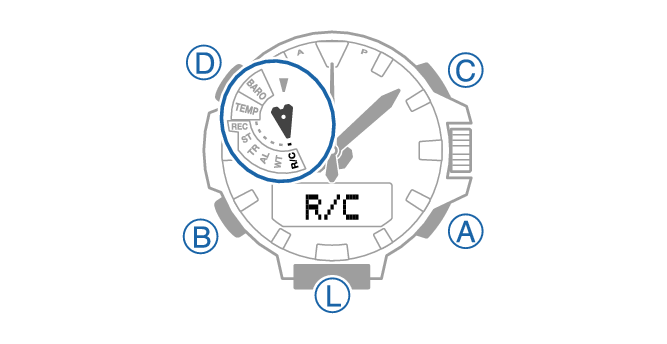
-
1.Place the watch near a window or some other location appropriate for time signal reception.
-
2.Hold down the (A) button for about two seconds until [RC!] appears on the dot display.
-
This indicates that time signal reception has started.
- To cancel an ongoing time signal receive operation, press any button.
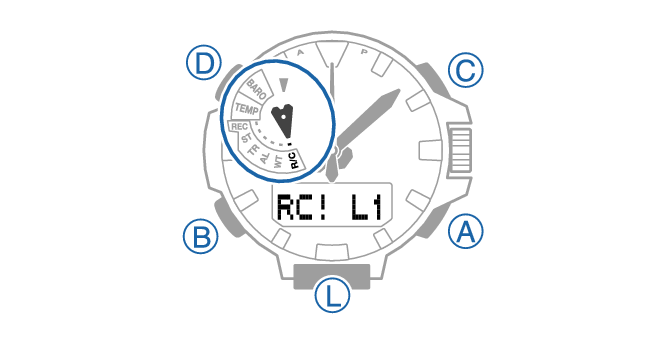
After time signal receive ends, the result of the receive operation will appear on the display.
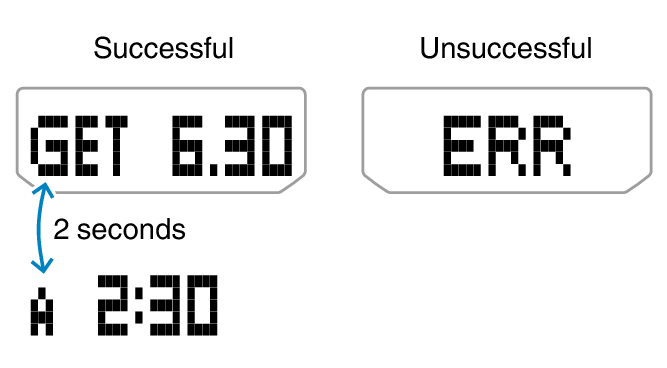
-
3.Press (B) to return to the Timekeeping Mode.
-
- If reception fails for some reason, check the surrounding reception environment and then try again.
Receive Levels
The current time signal receive level is indicated on the display. Refer to the level indicator to determine the best location for time signal reception.



